This article provides instructions on how to set up the data flow for a portable study.
The final step before the study can be validated is to set up the data flow from the device to the study station. To setup the data flow, click the data icon next to the study name.
![]()
Devices send per-vehicle records, each containing data and attributes such as lane distance zone and direction. Lane distance zones are numbered starting at 1 representing the farthest distance from the device, with each subsequent zone getting progressively closer. The direction attribute is limited to the cardinal directions. These attributes are configured during the device calibration process.
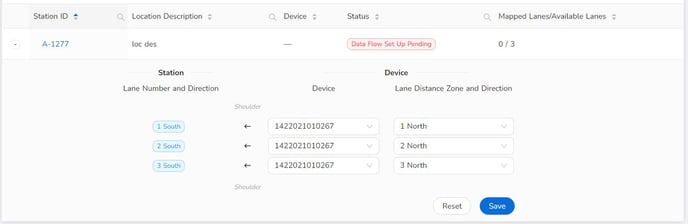
To set up the data flow, map the zones and directions from the device to the predefined lanes and directions configured during the Station creation process. Mapping every station lane is not mandatory. Click Save when finished. This step is required before data validation can start.
The system is now ready for validation and use.