- Rekor Help Center - Knowledge Base & Customer Support
- Rekor Discover®
- Class, Count, and Speed (CCS)
How do I deploy a device in a portable study?
This article provides instructions on how to deploy a device in a portable study.
Once the Study is set up, the device must be deployed. On the Studies page, click the rocket ship icon next to the study name.
![]()
Select the device that was just installed from the drop-down menu and click Save.
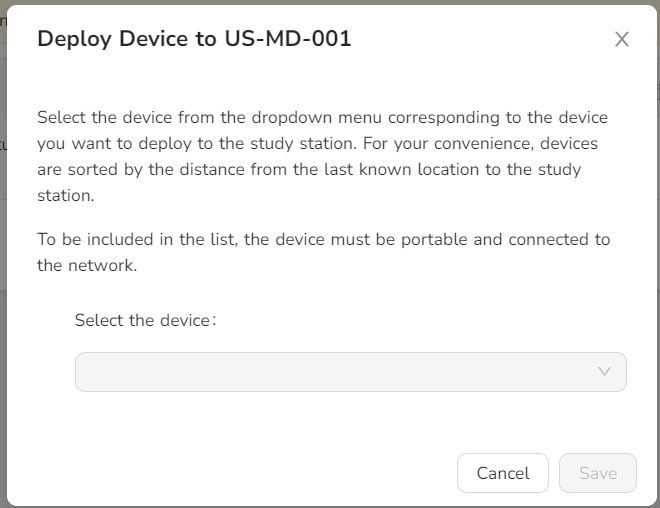
Next you must calibrate the device.