- Rekor Help Center - Knowledge Base & Customer Support
- Rekor Command®
- Incident Management
How can I edit a Special Event?
Once a Special Event has been created, the details may need to be edited.
To edit an existing Special Event, follow the steps below.
- First, locate the Special Event on the Live Map.
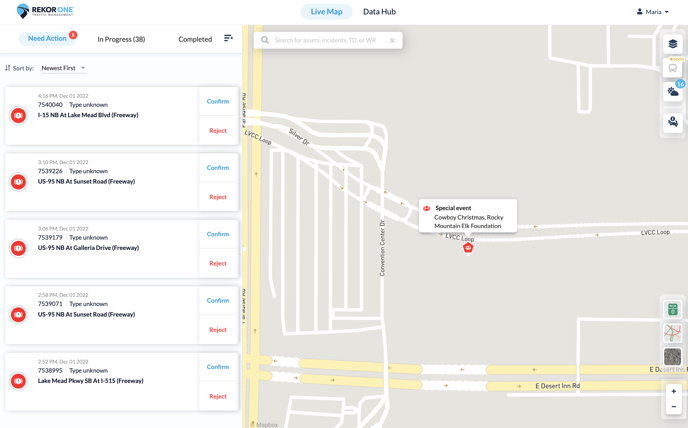
- Click on the Special Event icon. The Traffic Disruption details panel will open in the left frame.
- Click Edit on the lower right of the left frame.
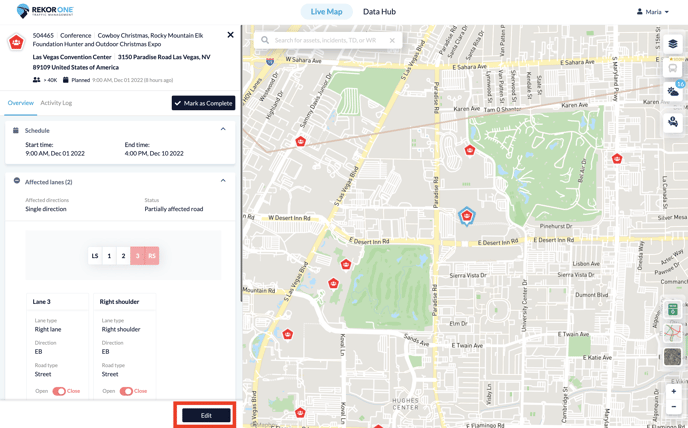
- Once in Edit mode, you may edit the Subtype, Event Details, Location, Schedule, Affected Lanes, Description, and Contact Person.
- Once all changes have been made, click Save.
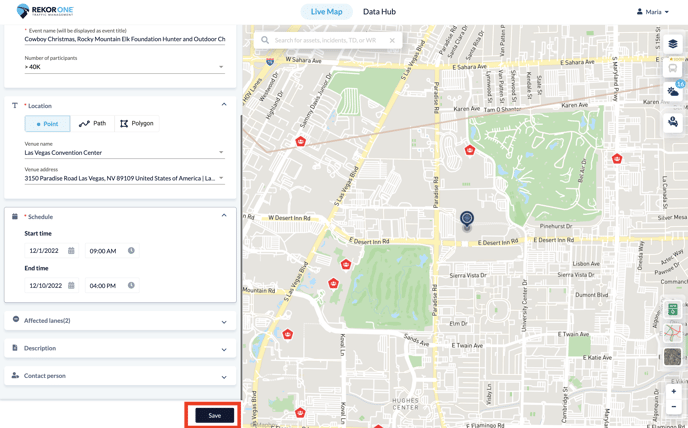
NOTE: For more information on each of these fields, please see the How can I create a Special Event?