A 'Viewer' role has read-only abilities.
While a 'Viewer' role has read-only abilities, those permissions can be defined by type. Additionally, whenever permissions are altered for a certain role, it will require a user in that role to log out and log back in so the changes can be applied.
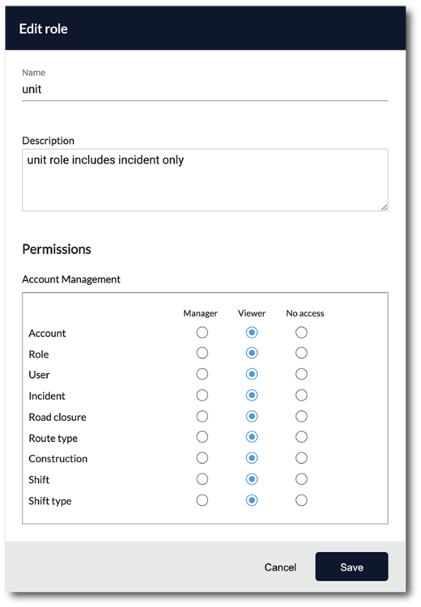
- Account
-
If you grant “Viewer” permissions to “Account”, that user will be able to see the account details but will not be able to make any changes.
-
- Role
-
If you grant a user “Viewer” permission to “Role”, that user will be able to view all the roles within the account but will not have access to change anything.
-
- User
-
If you grant a user “Viewer” permission to “User”, that user will be able to view the details of all users within the account but will not be able to create or delete users from the platform.
-
- Incident
-
If you grant “Viewer” permissions to “Incident”, that user will be able to see incidents that occur but will not have the ability to create new incidents, update existing incidents, or have any other interactive capabilities.
-
- Road Closure
-
If you grant “Viewer” permissions to “Road Closure”, that user will be able to see road closures that occur but will not have the ability to create new road closures, update existing road closures, or have any other interactive capabilities.
-
- Route Type
-
If you grant “Viewer” permissions to “Route Type”, that user will be able to see routes created for the account but will not be able to create or delete routes from the account.
-
- Construction
-
If you grant “Viewer” permissions to “Construction”, that user will be able to see road closures that occur but will not have the ability to create new construction zones, update existing construction zones, or have any other interactive capabilities.
-
- Shift
-
If you grant “Viewer” permissions to “Shift”, that user will not be able to interact with their own shift assignment in any way.
-
- Shift Type
-
If you grant “Viewer” permissions to “Shift Type”, that user will be able to see shifts created for the account but will not be able to create or delete shifts from the account.
-