A Manager role has full editing abilities - create, view, update, and delete.
Administrators have 'Manager' level permission, meaning they can create, view, update and delete profiles, roles, users, and incidents within the platform. Additionally, whenever permissions are altered for a certain role, it will require a user in that role to log out and log back in so the changes can be applied.
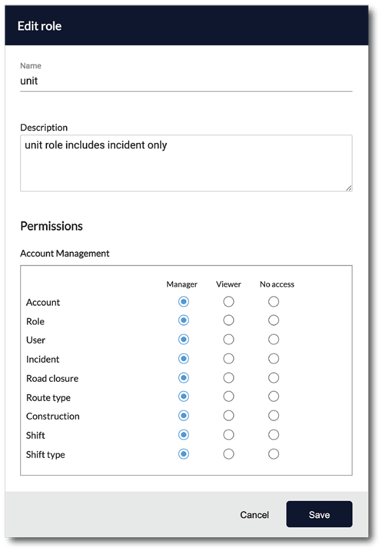
Users with the Manager role are granted different permissions for different functions.
- Account
- If you grant “Manager” permissions to “Account”, that user will be able to make changes to the customer account - including the ability to create new mitigation types and create new entries in the “Additional Info” section.
- Role
- If you grant a user “Manager” permissions to “Role”, that user will be able to create, read, update, and delete roles within the entirety of the account.
- User
-
If you grant “Manager” permissions to “User”, that user will have the ability to make changes to their own user details, as well as create, update or delete other users within the entirety of the account.
-
- Incident
-
If you grant “Manager” permissions to “Incident”, that user will be able to fully interact with the incident process from beginning to end - creating, reading, updating, as well as confirming, rejecting, and completing incidents.
-
- Road Closure
-
If you grant “Manager” permissions to “Road Closure”, that user will be able to fully interact with the road closure process from beginning to end - creating, viewing, updating, and completing this type of traffic disruption.
-
- Construction
-
If you grant “Manager” permissions to “Construction”, that user will be able to fully interact with the construction process from beginning to end - creating, viewing, updating, and completing this type of traffic disruption.
-
- Route Type
-
If you grant “Manager” permissions to “Route Type”, that user will be able to create, update, and manage different routes for other users on the account.
-
- Shift
-
If you grant “Manager” permissions to “Shift”, that user will be able to start their shift, update their mileage, and make shift changes and breaks. Note: this is only applicable for Tablet View users.
-
- Shift Type
-
If you grant “Manager” permissions to “Shift Type”, that user will be able to create, update, and manage different shifts for other users on the account.
-