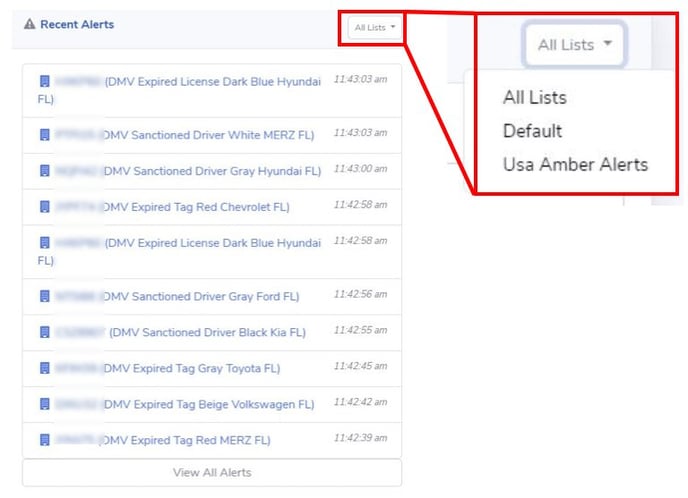How to use Alert lists in the Rekor Scout® dashboard?
See the most recent plate groups and recent alerts
Located on the right side of the “Most Recent Plate Groups” panel, a second panel provides all the “Recent Alerts” that are associated with the selected alert list on the top-right corner of this panel.
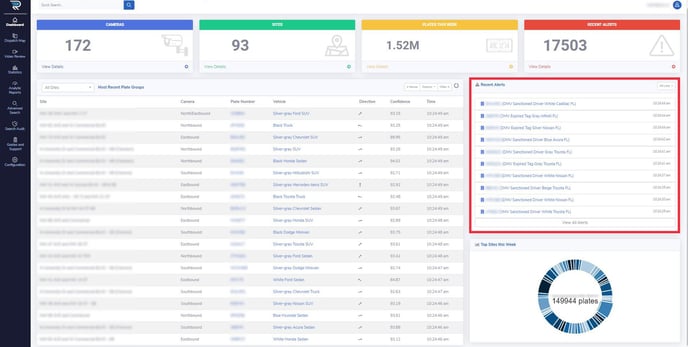
On this panel, you have the option to select:
-
“All Lists” – to review all the alerts combined from all the active alert lists and sorted with most recent on top of the list, or;
-
A previously created specific list – to filter the provided results by a desired active list and view alerts based on the selected list only.