- Rekor Help Center - Knowledge Base & Customer Support
- Rekor Command®
- Incident Management
How can I restore a completed incident?
It is possible to restore an incident that was marked as Completed within twelve hours of the incident being labeled as such.
To restore a completed incident:
- In the events screen, touch the Completed tab. This is where all completed incidents are found.
- Select the incident that you want to restore and touch Restore on the right side of the screen.
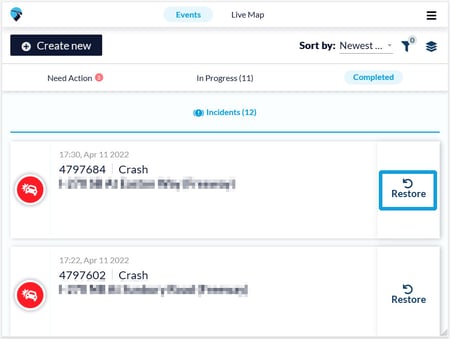
-
Once you restore an incident, it reappears in the respective tab where the incident came from:
-
If you restore an incident that was rejected from the Need Action tab, that incident returns to the Need Action tab.
- If you restore an incident that was completed from the In Progress tab, that incident returns to the In Progress tab.
-