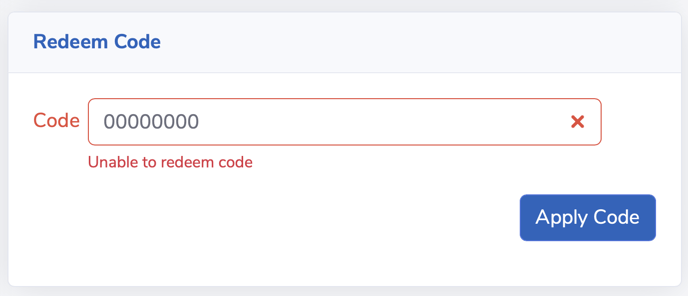Follow the steps to redeem your Scout Agent licenses
When you are managing your Rekor Scout Agent Licenses, Rekor can send you a redemption code that you can use to increase the number of licenses for your Rekor Scout Agents.
Pre-requisites
- You must have an account created on https://cloud.openalpr.com/
- if you are already using Rekor Scout you likely have one already (look for the licensing email address for your existing devices).
- if you do not have a Rekor Scout cloud account, you can create one.
Follow the instructions on the email you received with your redemption code
- Navigate to https://cloud.openalpr.com/license/paymentinfo
- On the right side of the web interface, please note the section "Redeem Code"
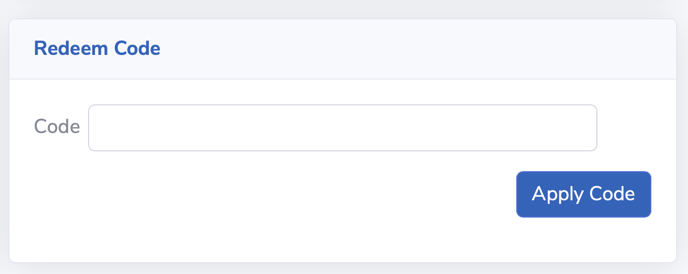
- Enter your redeem code (at least 8 alphanumeric character code) and press "Apply Code".
- Once redemption has been processed and accepted, you can register your Scout Agent (Rekor Scout Agent running on a computer, a Rekor Edge Pro camera, a Rekor Edge Max, etc.) as applicable using this Rekor Scout Account as your license account.
If you get an "Unable to redeem code", then it is possible that this code has been deactivated, has already been used, or has been entered incorrectly. Please check your code and try again.