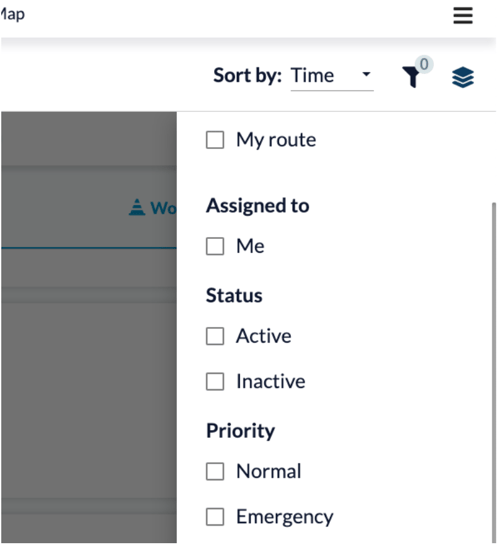How to filter work requests on my tablet?
As a user, if you would like to see and filter work requests, follow these steps...
- Click on the funnel icon at the top right hand corner of the page, next to the layer icon
- You will see a list of filters
- Click on assigned to “me” to see all work orders that are assigned to you
- Click on one of the status boxes to filter all work orders that are “Active” or “Inactive”
- Click on one of the priority boxes to filter “Normal” or “Emergency” work orders