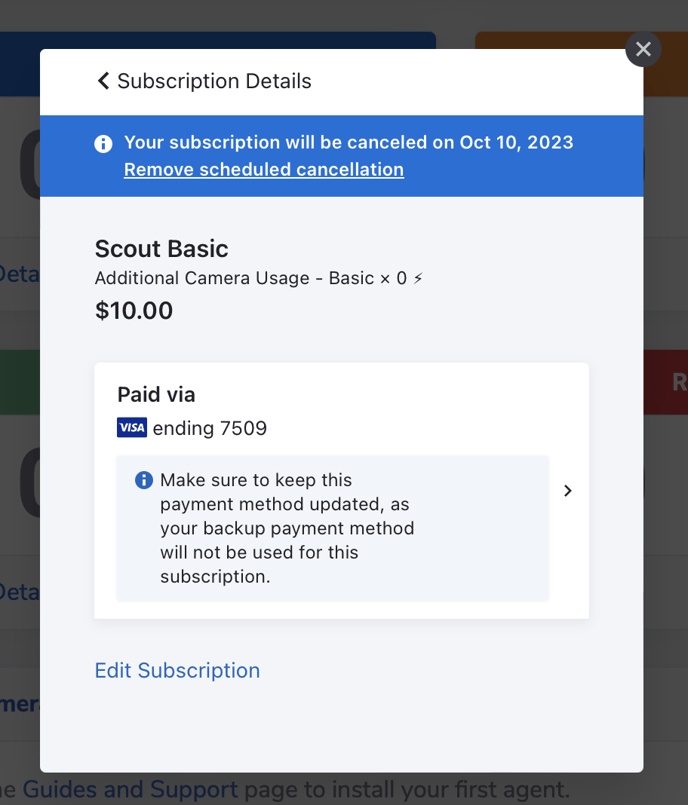How do I cancel my Rekor Scout® or Rekor CarCheck® subscription?
Canceling your subscription is just as easy as creating it
To cancel your subscription:
- Navigate to https://www.openalpr.com/
- Click on the "Sign In" link on the top right.
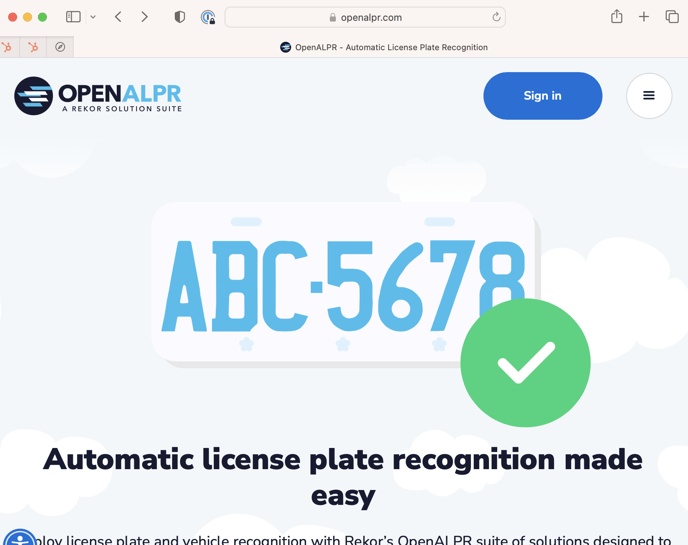
- Sign in using the credential related to the subscription you would like to cancel.
- Once logged in, navigate to the menu item "Billing & Subscription" at the bottom of the menu bar.
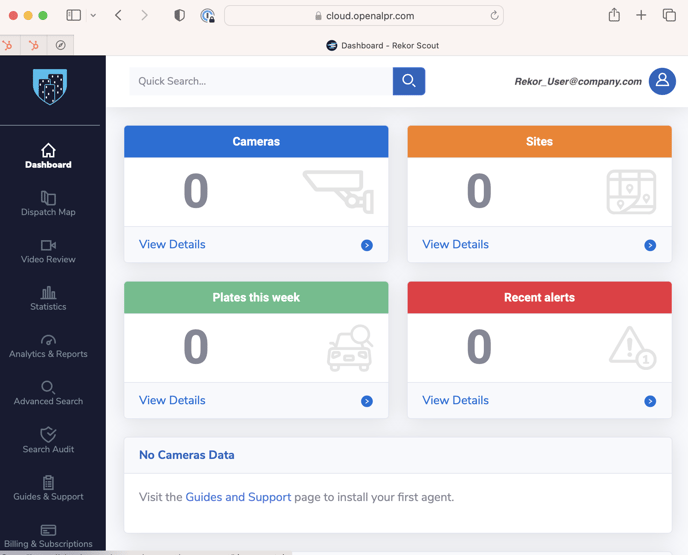
- Select the subscription you would like to update.
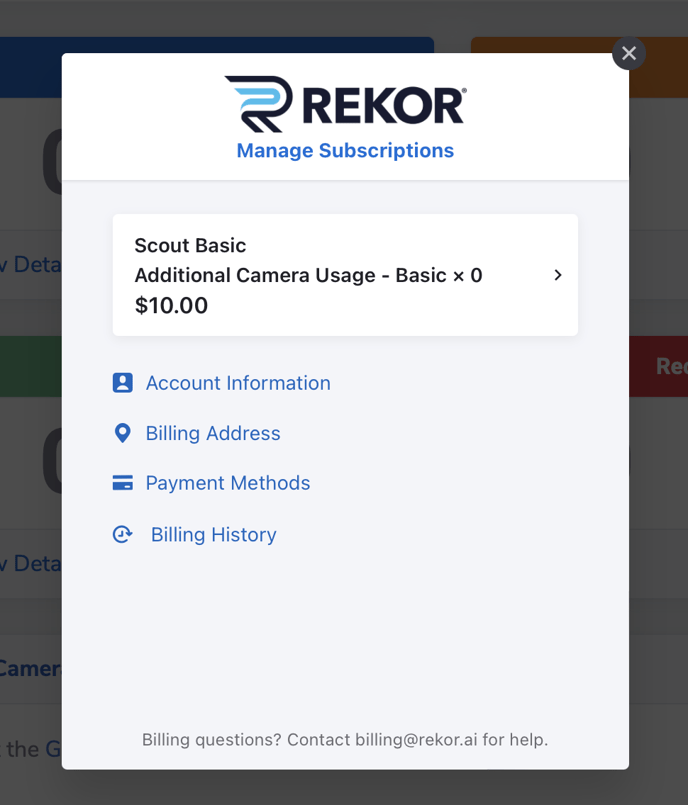
- Select "Cancel".
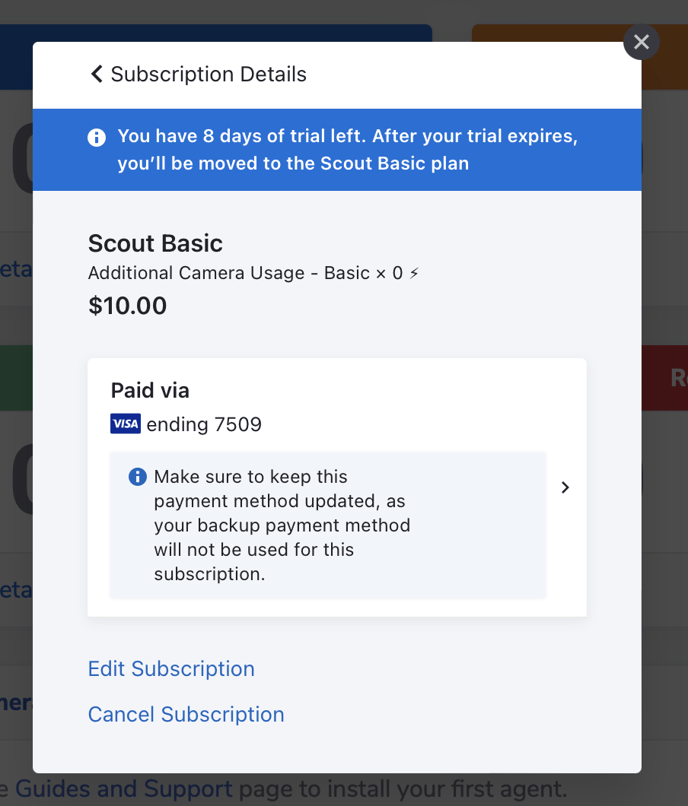
- Please help us understand why you need to cancel by providing an explanation that will help us make our service better in the future.
The confirmation page shows when the cancellation will take effect.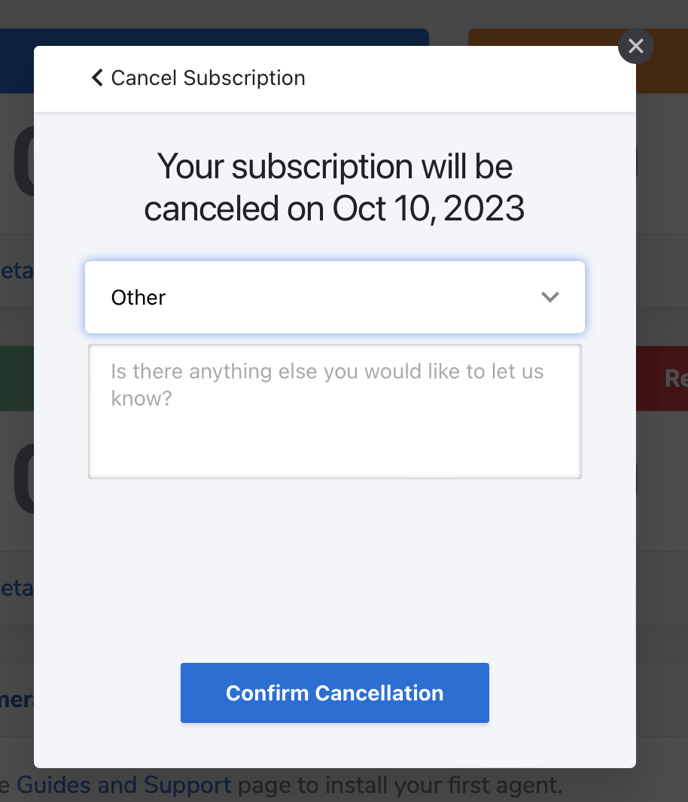
- You can always retract that cancellation request before the effective date by clicking on the "Remove scheduled cancellation" link on the top of the subscription details.