- Rekor Help Center - Knowledge Base & Customer Support
- Rekor Discover®
- Class, Count, and Speed (CCS)
How do I view a portable study in progress?
This article provides information on how to view a portable study that is currently in progress.
Once the study has begun, the study can be viewed. To view a study, click the Eye icon next to the study name.
![]()
This will launch screens with more detailed study information.
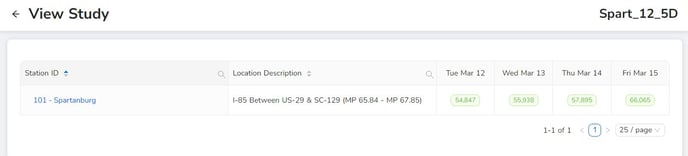
The station ID, Location Description, and a car count for each day of the study will be shown.
Click the Station ID to view more detailed information.
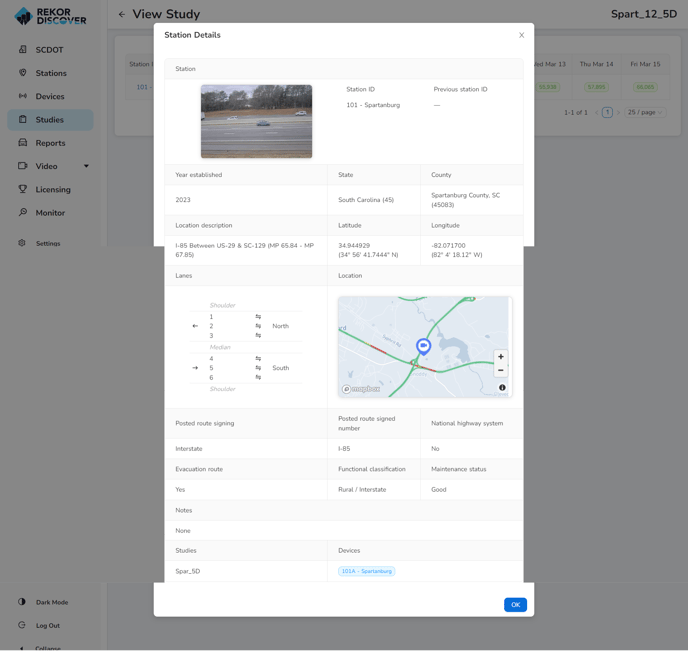
The expanded study view displays the details of the study, as configured during setup. Click OK to exit.