Traffic Impact is designed to help the user easily identify the impact of incidents on surrounding roads.
The Traffic Impact feature analyzes real-time telemetics data with historical trends to quickly identify the impact each event is having on the surrounding roadways, providing important situational awareness without the need for additional hardware. With this enhanced visibility and actionable insights, TMC operators can identify, locate, prioritize, and manage the most impactful events disrupting the roadways, all within Rekor Command.
The first time an Event Card is selected, the Insight Panel will be displayed. The top section contains the Persistence Score while the bottom section contains the Traffic Impact.
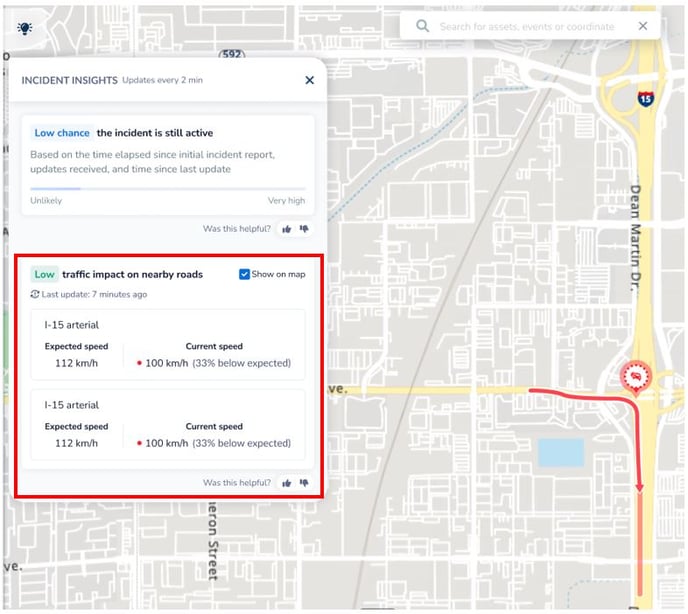
When roads are affected, each nearby road will be listed with the current speed, listed in descending order. The operator can choose to view the impact on the Live Map by selecting Show on Map. The affected corridors will be on the Live Map.
The user can also provide feedback and choose whether the insight was helpful or not helpful.
Please note: This feature is an “Add On” feature, so it will not be automatically enabled. Customers will need to request that this feature be added before it is enabled.