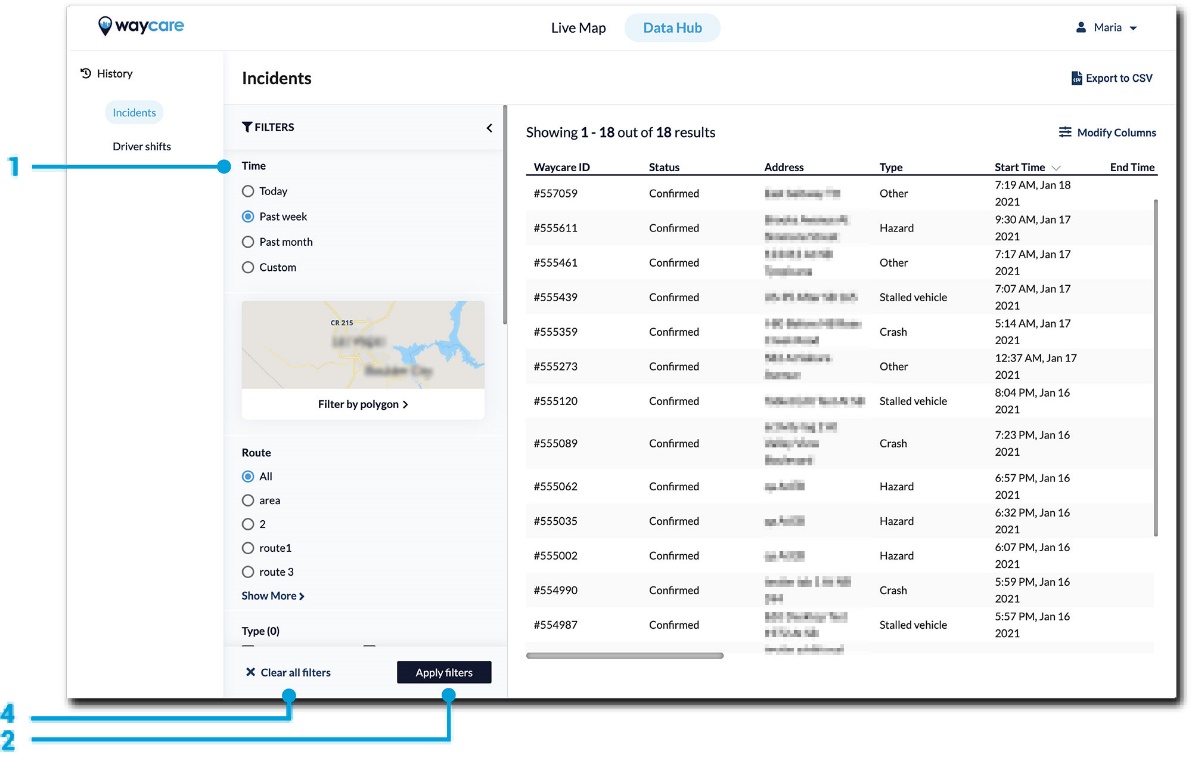How do I use filters in the Data Hub?
Filters allow for easy sorting. The filters menu is found on the left side of the Data Hub screen.
To use the filters, follow these instructions:
- Scroll through the list of filters and select one or more based on your desired result.
- Click “Apply filters”
- You can further refine the filtering by selecting more filters after your first selection. Click “Apply filters” after you are satisfied with the different categories you want to search under.
- To restart, click “Clear all filters”.