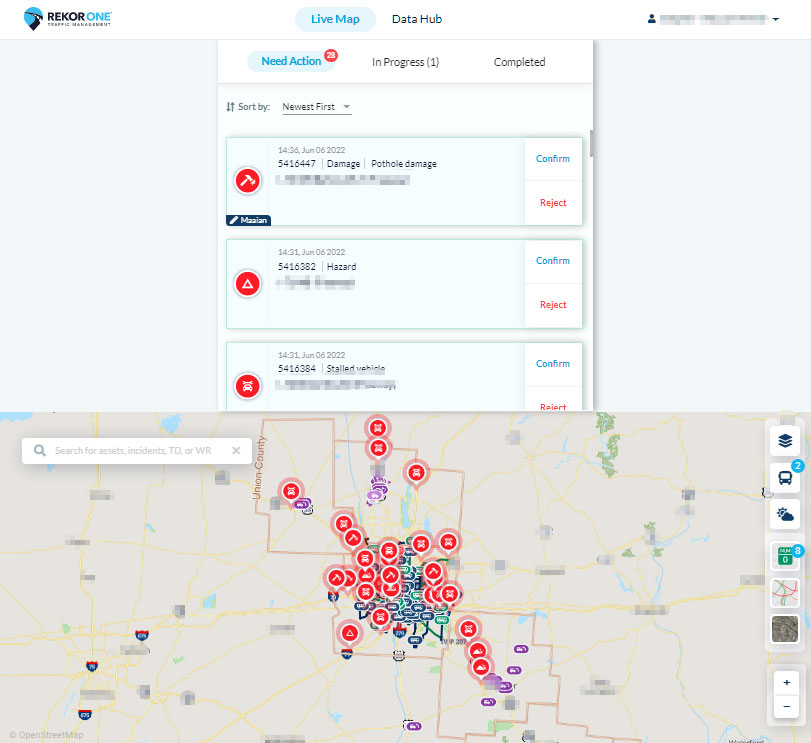How do I switch between portrait and landscape screen layouts?
Users can toggle between portrait mode and landscape mode at any time.
Users can toggle between portrait mode and landscape mode depending on if they prefer either vertical (portrait) or horizontal (landscape) screen layouts. After toggling portrait mode on/off, the choice is saved and the screen format is displayed in that style until it is changed again. This option is available in all resolutions for all desktop users.
To view your dashboard in portrait mode:
- Click your name in the top right corner of the screen.
The profile menu appears.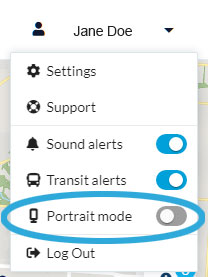
- Click Portrait mode.
Your screen reloads and displays your choice of layout.