Sharing your number plate reads with other Rekor Scout® customers
The Rekor Scout® platform is designed to allow for data sharing across multiple organizations. This Knowledge Article describes how to share number/license plate reads sent to Rekor Scout® with other entities also using Rekor Scout®.
Option 1: Allow searching of your Number Plate reads
If your goal is to allow another Scout account searching your plate reads, you can use the "Data Sharing" capability of Rekor Scout®.
Your data will be part of the other Scout account "Federated search" results, but cannot be used as part of the Alerts capability of Rekor Scout®.
Since your data never leaves your Rekor Scout® account, you can revoke access to it at any time.
Option 2: Forward Number Plate reads to another Scout user
If your goal is to forward your number plate reads, you can use a "WebHook".
Your data will be part of the other Rekor Scout® account search results, and will also be used as part of the Alerts capability of Rekor Scout® for the receiving organization.
Removing the WebHook will not remove the data you have already shared with the other Rekor Scout® entity.
Setting up Option 1 - allow Searching of your Number Plate reads
As the sharing organization, you will need to provide to the receiving organization:
- The URL for your Scout instance (the URL for Rekor secure cloud Rekor Scout® customers is https://cloud.rekor.com/) and ensure that that Scout Web application is accessible by the receiving organization.
- An API key to the receiving organization.
To get your API Key, navigate to your Account settings:
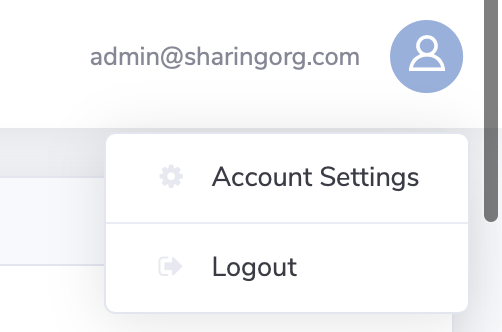
And generate (or share an existing) an API key:
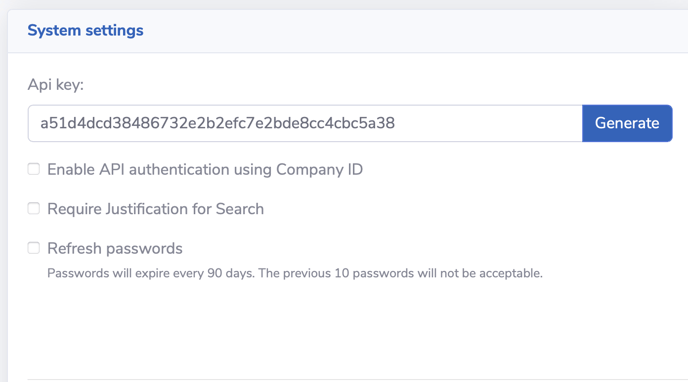
As the receiving organization, you will need to setup a Data Sharing source and use the API key that the sharing organization will provide you.
To setup your searches to include the sharing organization, navigate to "Configuration" -> "Data Sharing" and click on "Add Server":
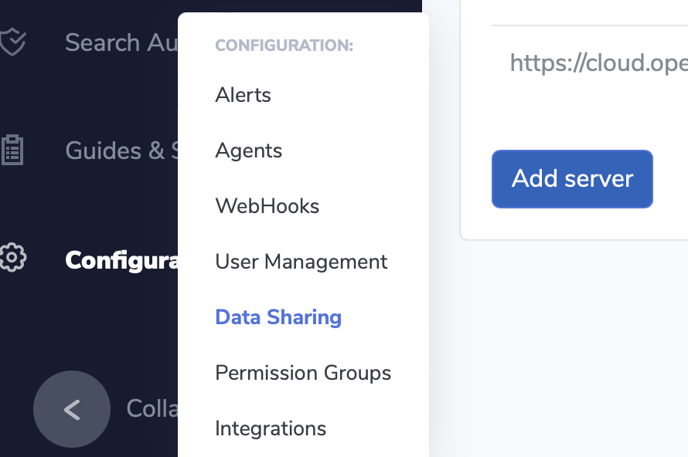
Enter the Server URL and the API Key that the sharing organization provided for you to use. Select a name that will make sense to you in the future, we suggest you use the legal name of the sharing organization. To verify that the URL and the API key are correct, click on "Test":
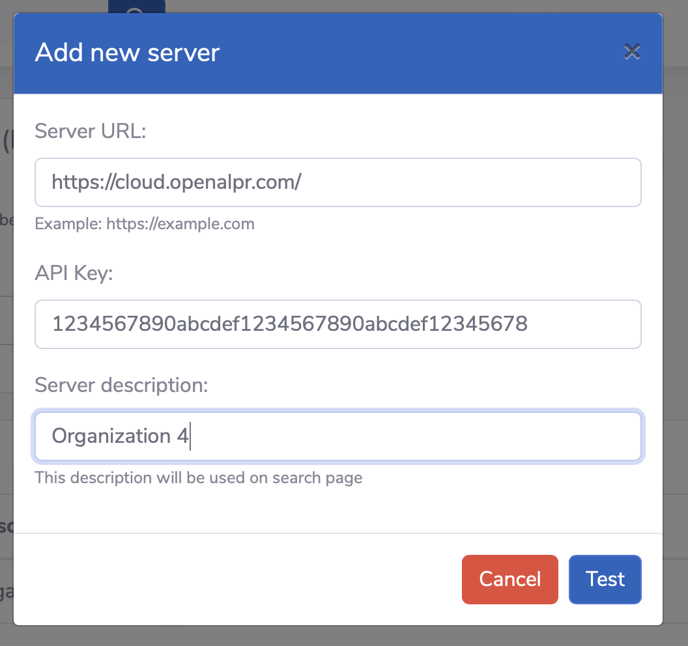
If the connectivity testing successfully complete, you will be prompted to save that data search source by clicking the "Save" button:
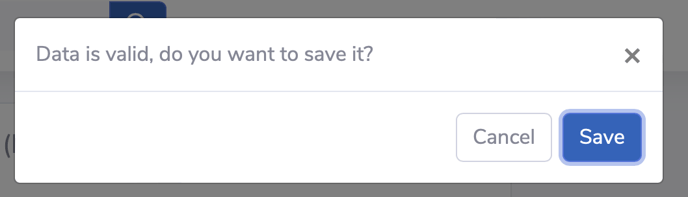
If the Server URL or API key is incorrect or invalid, you will not be able to save that new connection:
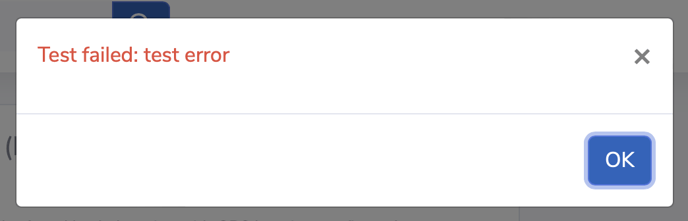
Setting up option 2 - Forwarding Number Plate reads to another Rekor Scout® organization
As the receiving organization, you will need to provide to the sharing organization:
- Your Rekor Scout® company ID.
- The URL for your Scout instance (the URL for Rekor secure cloud Rekor Scout® customers is https://cloud.rekor.com/) and ensure that that Scout Web application is accessible by the sharing organization.
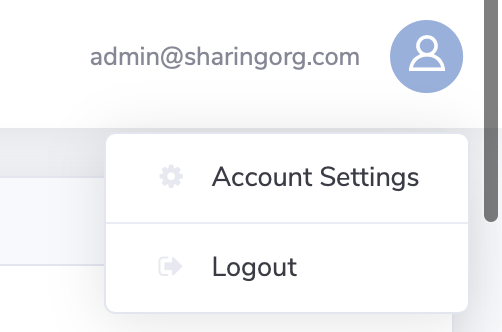
and scrolling to the Company Info section:
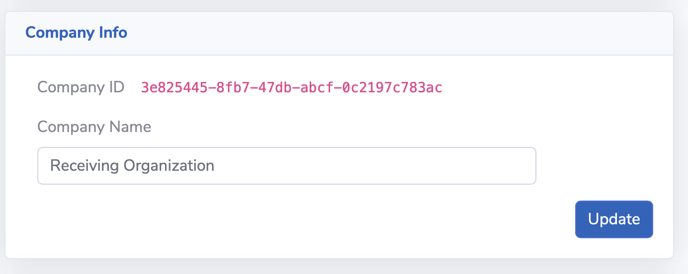
As the sharing organization, you will need to setup a WebHook that points to the receiving organization. Make sure you get the Rekor Scout® URL and Company ID from the receiving organization.
Navigate to WebHooks:
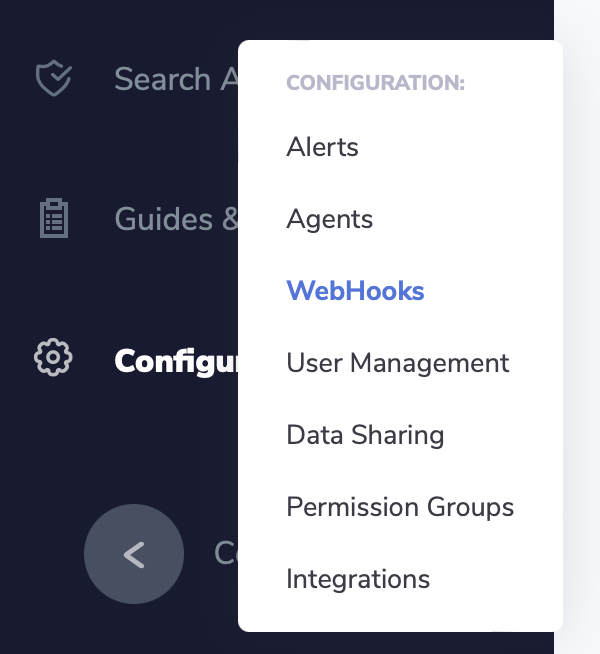
Add a new WebHook, the Destination URL will be https://transfer.openalpr.com/transfer-data/?dest_dom=<Scout_URL>dest_cid=<company_ID> where "<company_ID>" and "<Scout_URL>" need to be replaced by the URL encoded values the Receiving Organization shared with you (if you are not familiar with URL encoding, there is a number of reference material available on the Web). See example of resulting value for "https://cloud.openalpr.com/" and "325fff45-8e87-412b-accf-0c9361c793ec":
https://transfer.openalpr.com/transfer-data/?dest_dom=https%3A%2F%2Fcloud.openalpr.com%2F&dest_cid=325fff45-8e87-412b-accf-0c9361c793ec
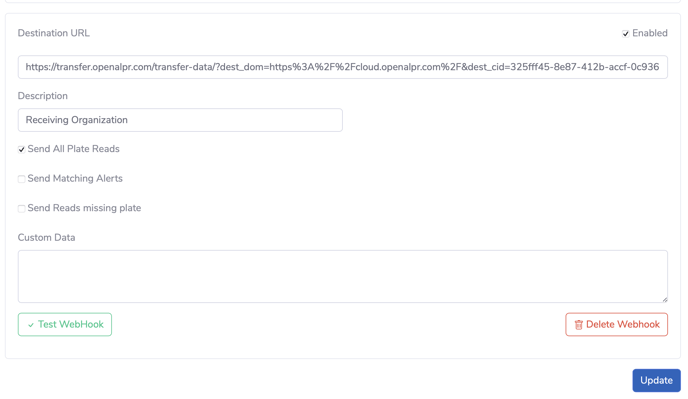
Make sure you click "Test WebHook". Note that this test does limited verification and you need to verify that the receiving organization is receiving your Number Plate Reads.