To pause a shift:
- Press the menu icon.
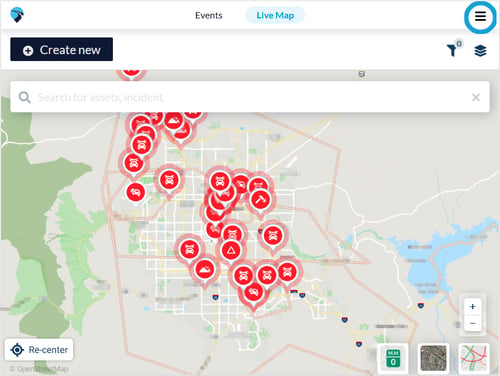
- Press the Pause Shift button at the bottom right of the screen.
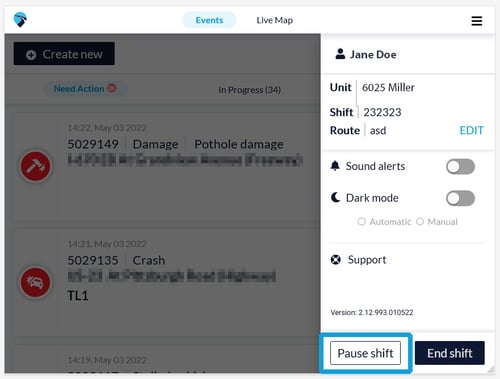
- A pop-up appears. From the dropdown menu, select the reason for pausing the shift, then press Pause.
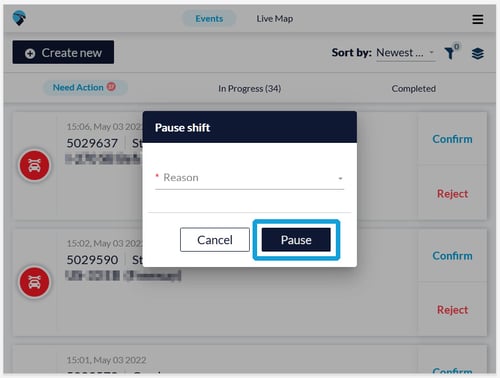
- The "Shift paused" screen appears with a timer, letting you know the elapsed time since pausing your shirt.
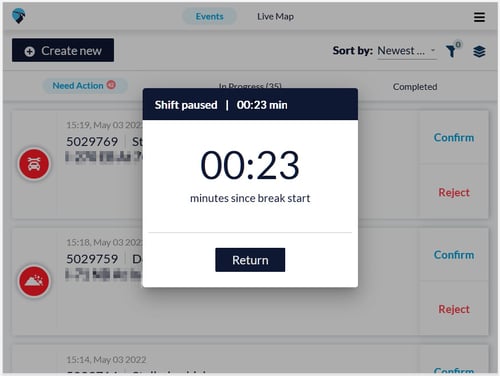
To resume a shift:
- Press Return.
The Events screen appears.
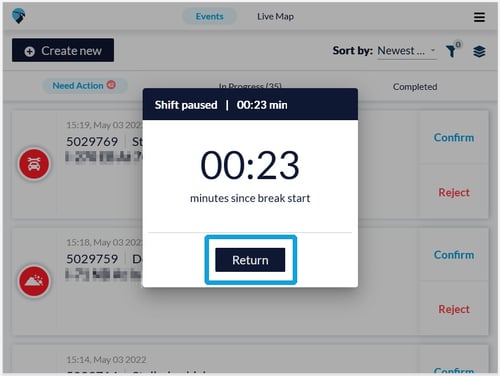
To end a shift:
- Press the menu icon.
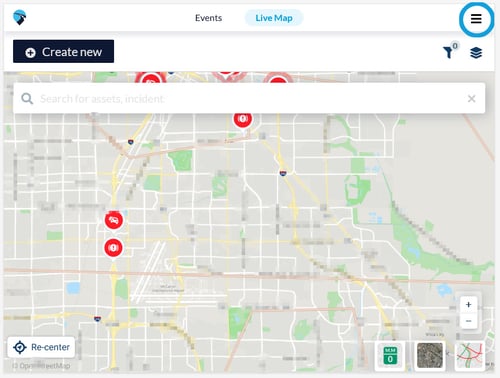
- Press the End Shift button at the bottom right of the screen.
A popup screen appears.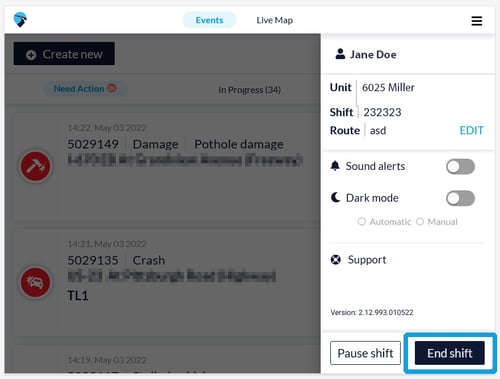
- From the popup screen, enter the following:
- Mileage from your vehicle (if applicable).
- Reason for ending your shift.
- Overtime (optional), check the box and add a description in the field provided. Adding this note is mandatory to fulfill when the overtime box is checked.
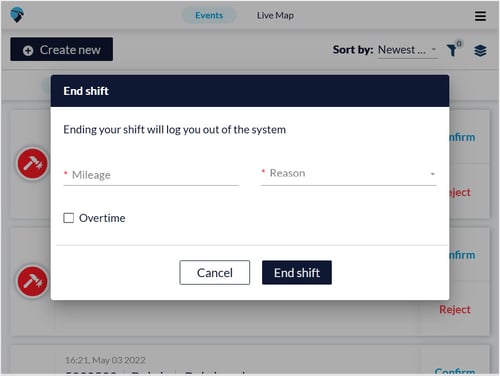
- Press End shift.
You are automatically logged out of the platform.