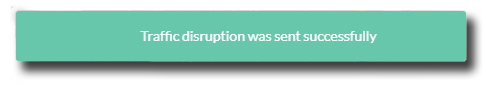Once a traffic disruption, such as road closure or construction, has been created, you can choose to share it with the public through one of the preset platforms.
Sharing and notifying the public of a traffic disruption is a way to increase public awareness in order to reduce traffic in these areas.
To share a traffic disruption:
- From the list of traffic disruption events, click the event that you want to share with the public.
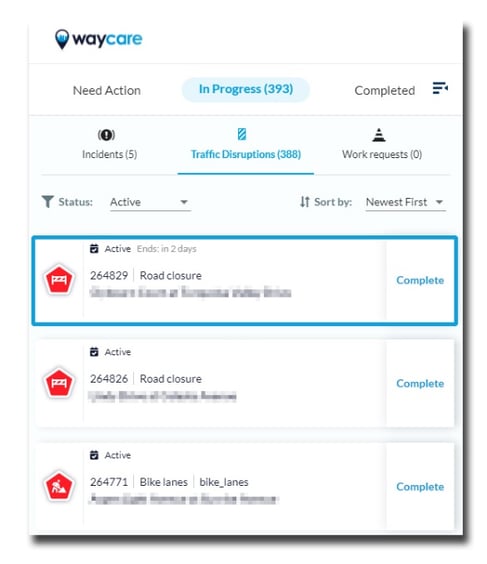
- Scroll down to the bottom left of the traffic disruption report and click Share to public.
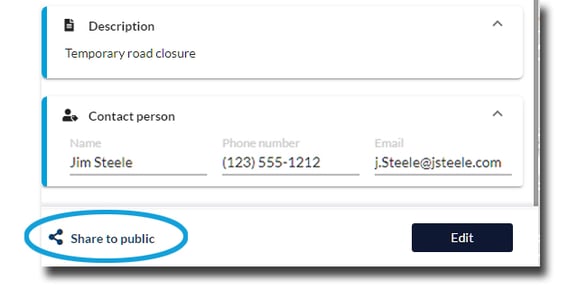
- From the Share to public screen:
- Click the preset message or messages that you want to display.
- Fill in the message details with relevant details that appear in the incident description, or you can edit what has already been populated by the system
- Click the application that you wish to notify.
- Click Publish.
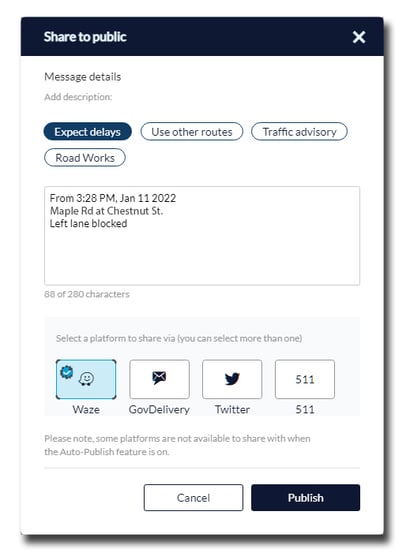
- After a traffic disruption event is shared, a notification appears to confirm.
Note: Shared messages can be viewed in the event activity log.