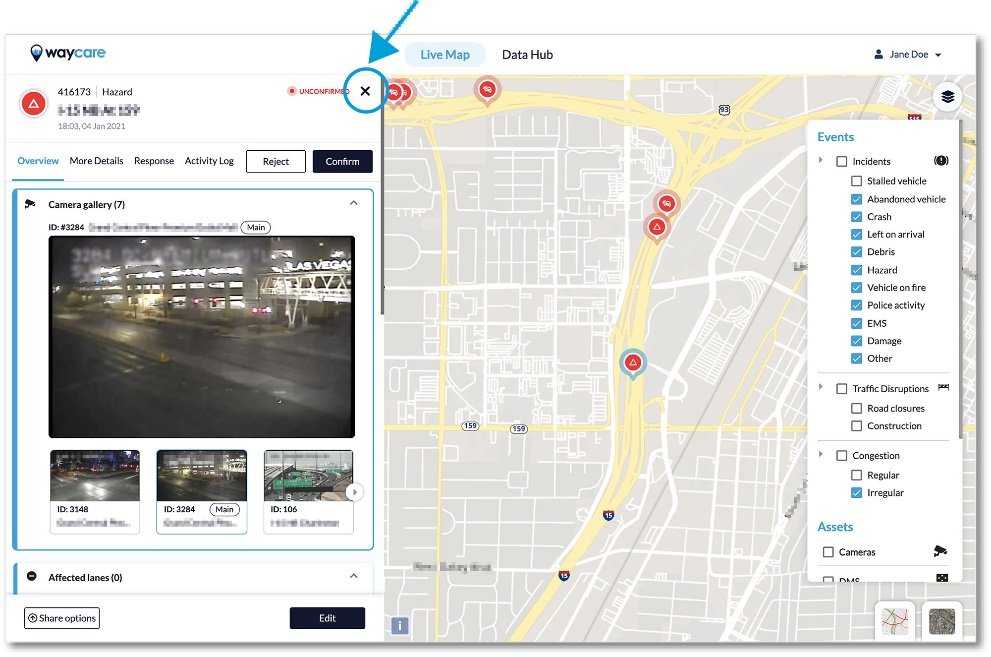- Rekor Help Center - Knowledge Base & Customer Support
- Rekor Command®
- Incident Management
How do I manage incidents that "Need Action"?
There are two possible ways to manage incidents in the “Need Action” category: Confirm or Reject.
You can confirm or reject the incident by selecting the option on the right side of the event label.
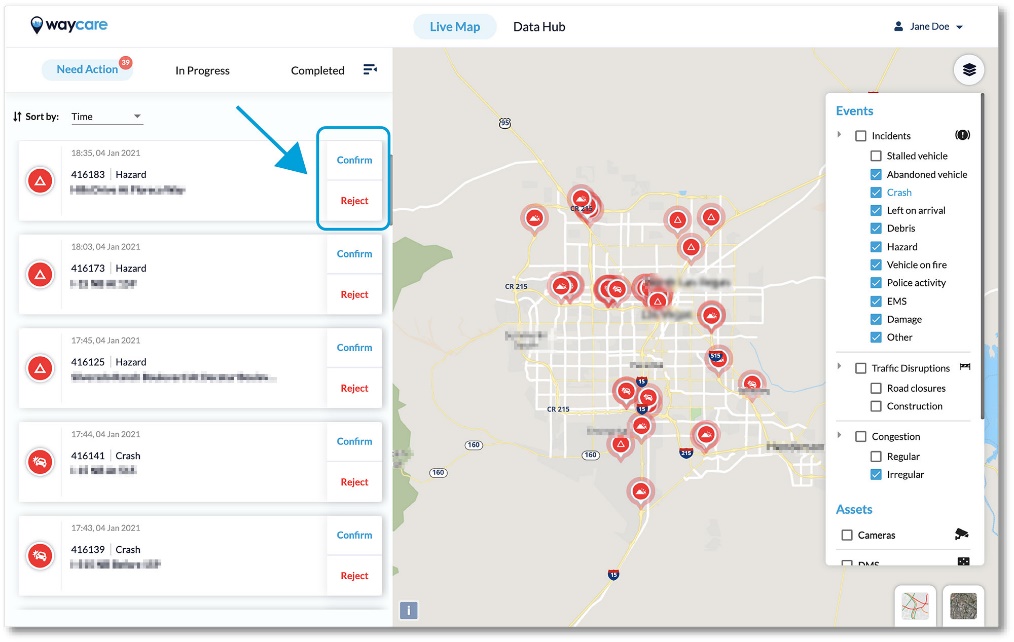
- Clicking on “Confirm” will automatically move that incident to the “In Progress” tab.
- Clicking on “Reject” will automatically move that incident to the “Completed” tab and remove it from the live map.
The incident report will then appear in the sidebar:
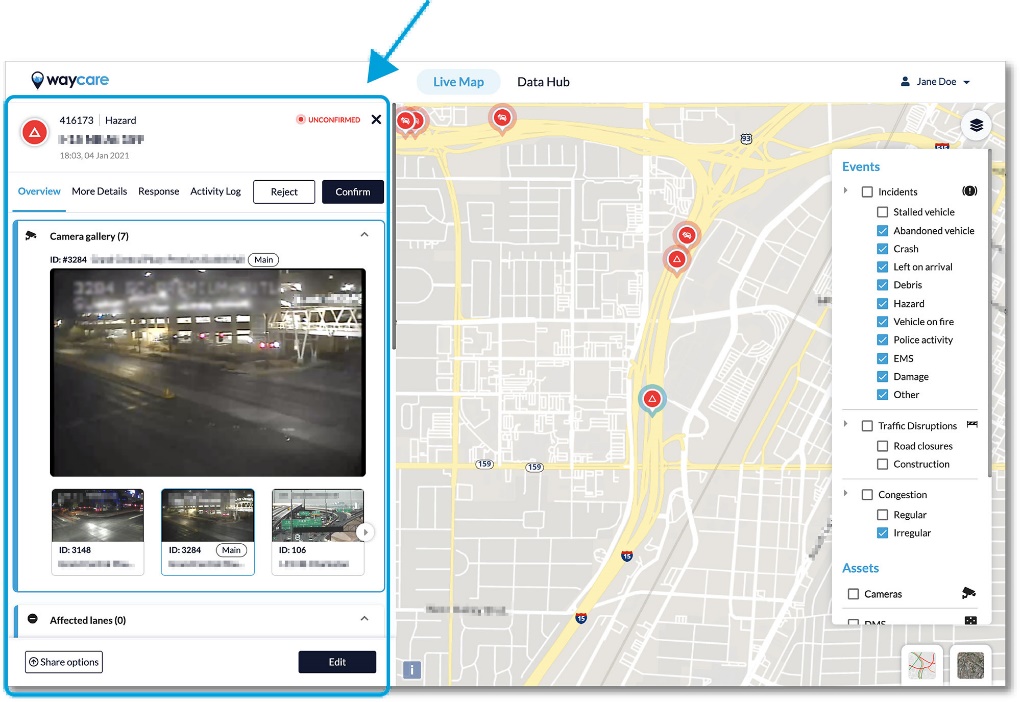
You can now confirm or reject the incident in the report itself. These buttons appear at the top right corner.
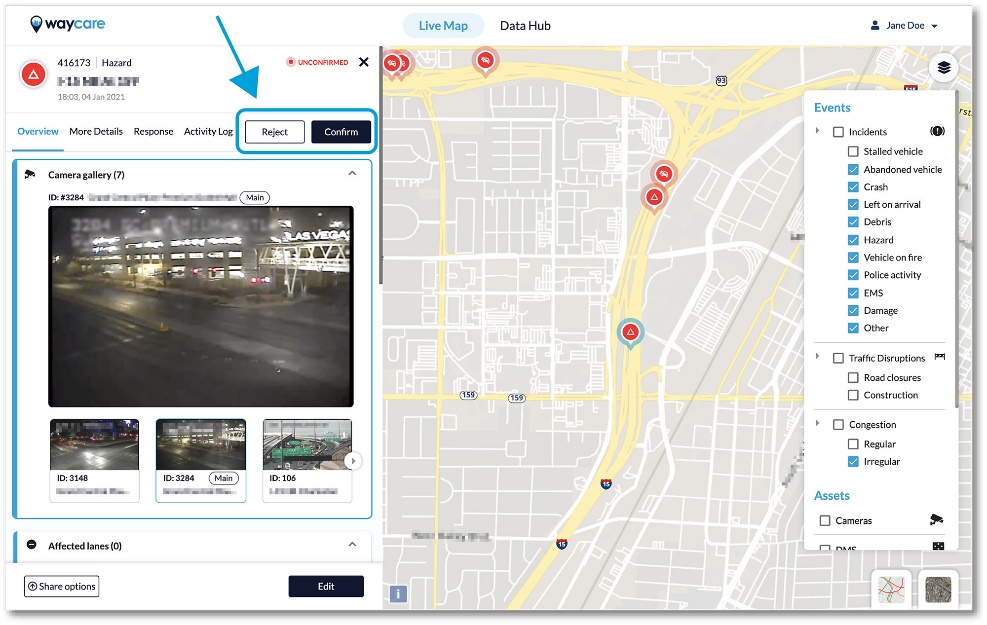
To return to the default view and full incident list, click on the “X” in the top right corner of the incident report.
Note: Changing an incident’s status will be reflected across the entire account to all users.