The Wrong Way Alert quickly identifies and prominently surfaces wrong way driving incidents so that operators can manage the event immediately.
The Wrong Way Alert feature analyzes multiple third-party data sources and integrates with existing wrong way driving infrastructure to quickly identify and prominently surface wrong way driving incidents. As a critical step in your systematic approach to wrong way driving mitigation, our Wrong Way Alert saves precious time by ensuring TMC operators can easily identify and prioritize the management and mitigation of these dangerous events.
The Wrong Away Alert displays visual cues – a pop-up alert and red Urgent badge on the Live Map, which differs depending on if the status is Need Action or In Progress. A red highlight is also displayed on the Incident Panel.
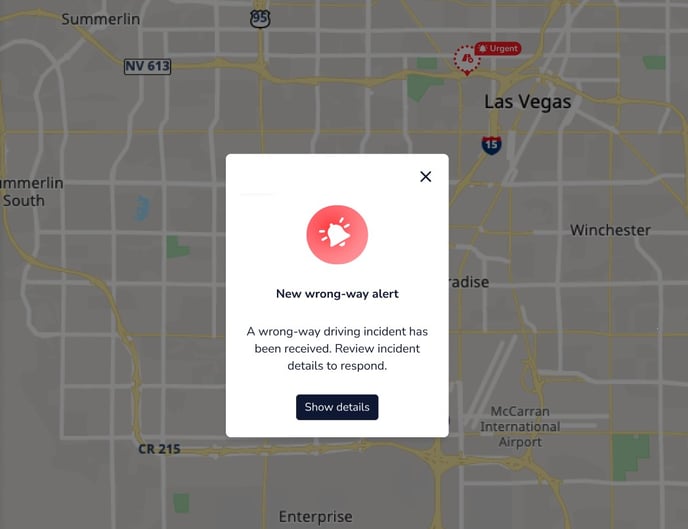
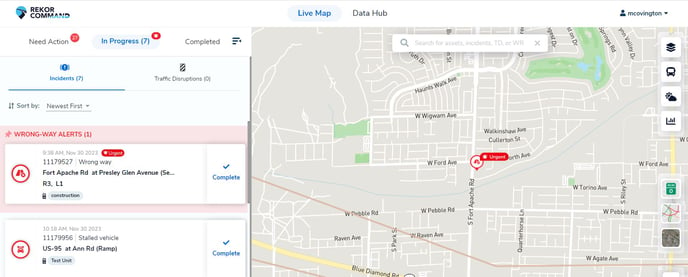
To enable the audio for the Wrong Way Alert, mouse over your user in the upper right corner of the screen. The Sound Alerts controls will be displayed under the User Settings panel. You may choose to enable All audio alerts, Wrong-way only audio alerts, or to disable all audio alerts.
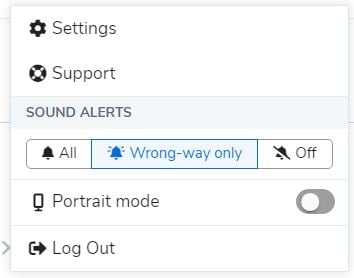 The Wrong Way Alert card on the Incident Panel will display the time and date of the incident, incident number and type of alert, the location of the alert, the lanes affected, and any associated response.
The Wrong Way Alert card on the Incident Panel will display the time and date of the incident, incident number and type of alert, the location of the alert, the lanes affected, and any associated response.
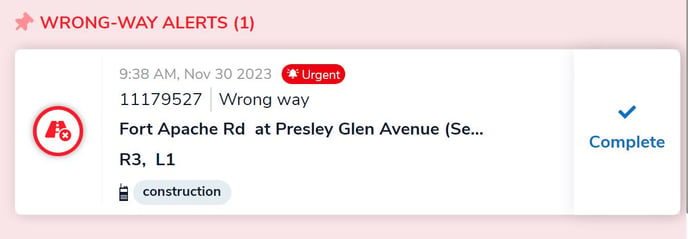
Once the incident has been managed appropriately, click Complete.