How do I log out of my account?
To log out of the Rekor Command™ platform, follow these steps.
- Click your name in the top right corner of the screen.
- In the dropdown menu, select “Log Out”.
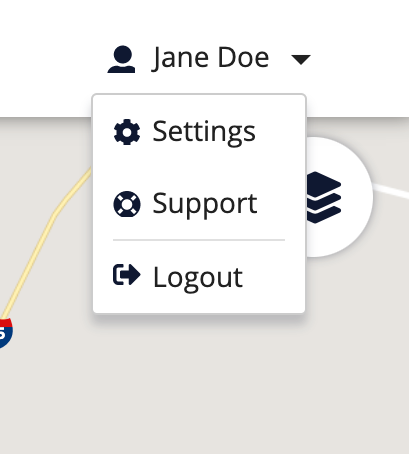
You will then be returned to the welcome screen.
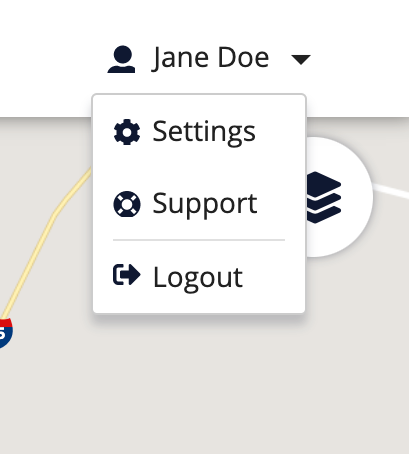
You will then be returned to the welcome screen.