How do I log in to Rekor Discover™?
Instructions for how to log in to Rekor Discover™
In order to sign in to Rekor Discover, a tenant account must first be set up for the customer site. Please contact Rekor to accomplish this. Each customer will have an administrative user that will add the operational users to the tenant account. Once each user is created, the user will receive an invitation to login and create a password. Once this is complete, the user may log in.
Using an Internet browser, type the following URL into the browser:
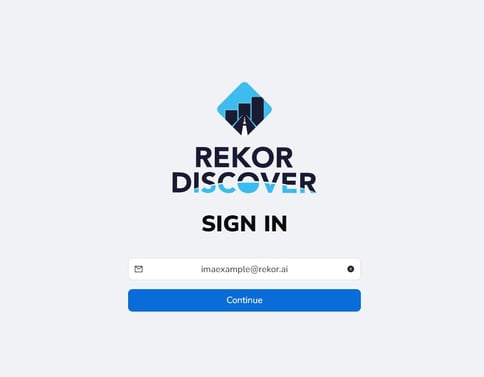
Enter the email address used to create the account.
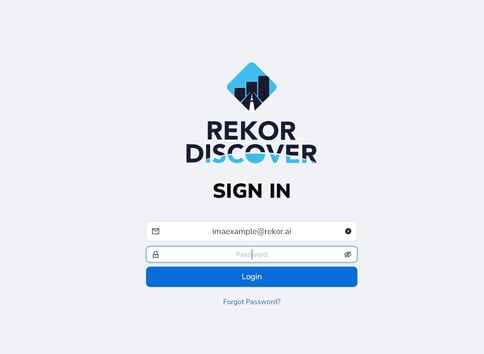
Enter the password created for the account.
Click Login.