How do I interact with Field Assets on the Live Map?
To interact with different field assets, follow these steps.
Field Assets appear on the map in the form of cameras, DMS, or field units. These can be switched on and off in the layer table on the right of the map.
To interact with different assets, follow these steps:
- Make sure the asset you want to locate is turned on in the layer table.
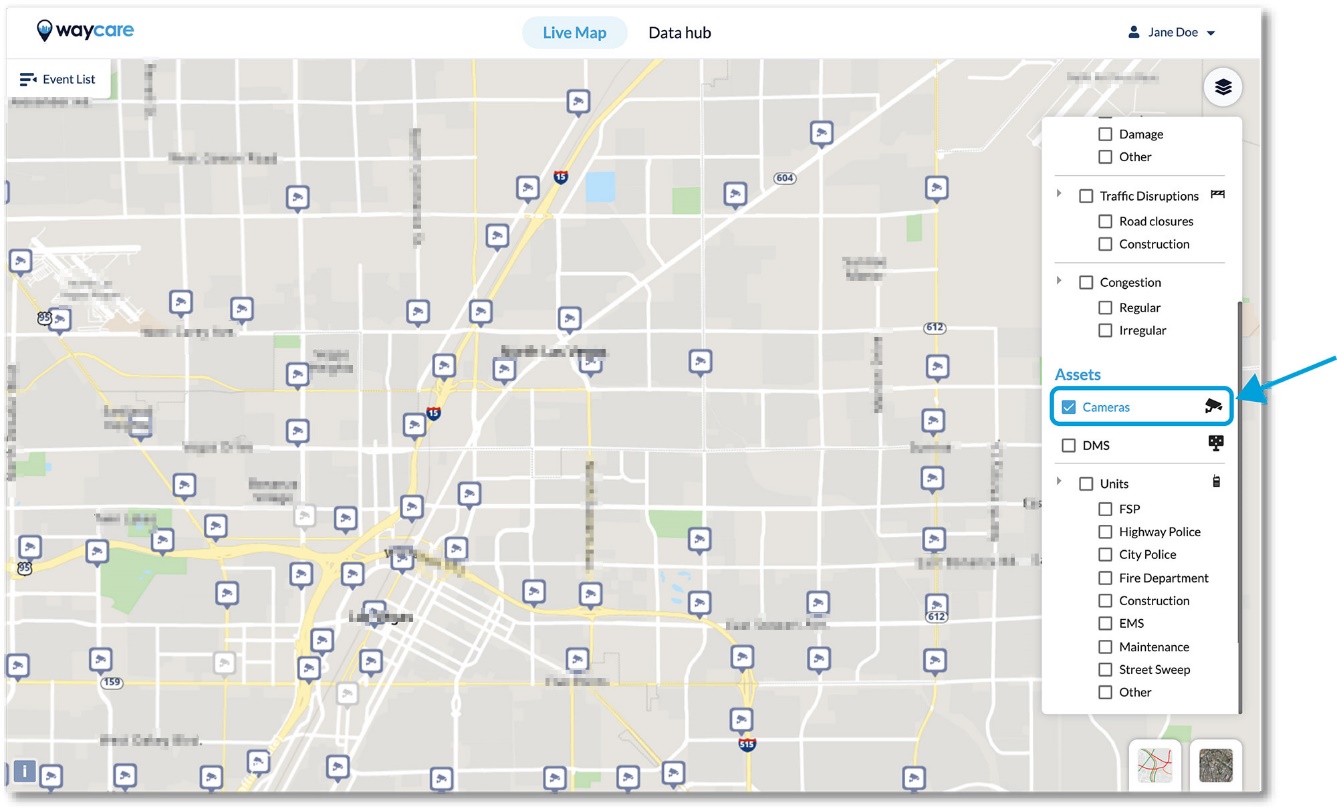
- On the map, use your mouse to hover over a particular asset - a label will appear above it.
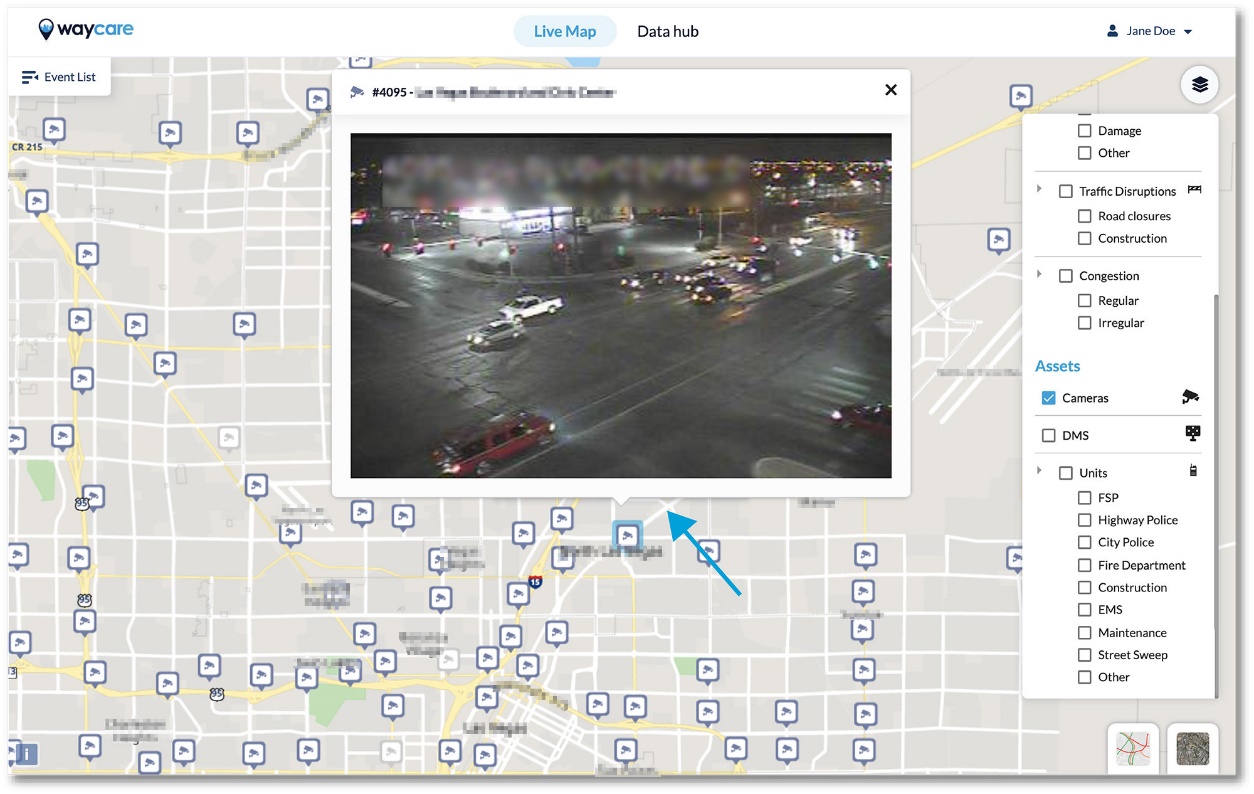
- Click on the asset - a pop-up will appear with more details.
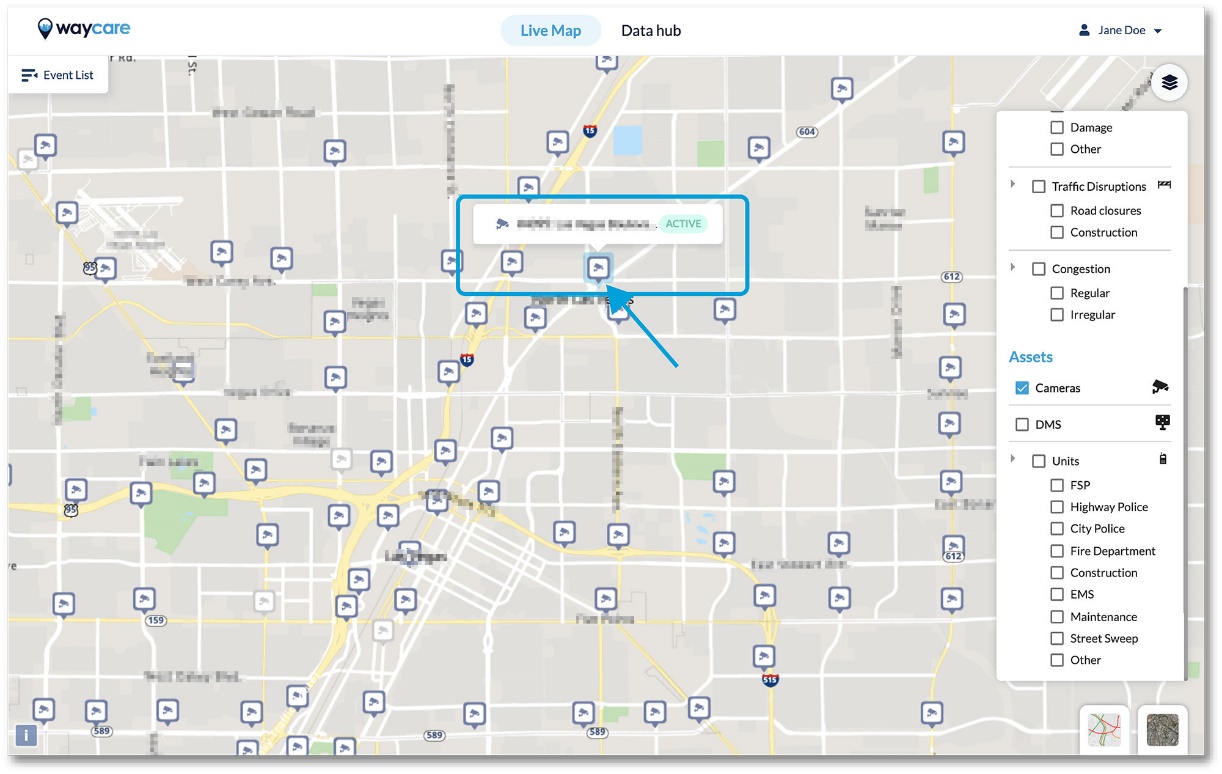
Notes:
- Cameras will display a live view that can be paused, played, and expanded to full screen.
- DMS will display the current message.
- Field units will display their ID # and the name of the driver (if listed).