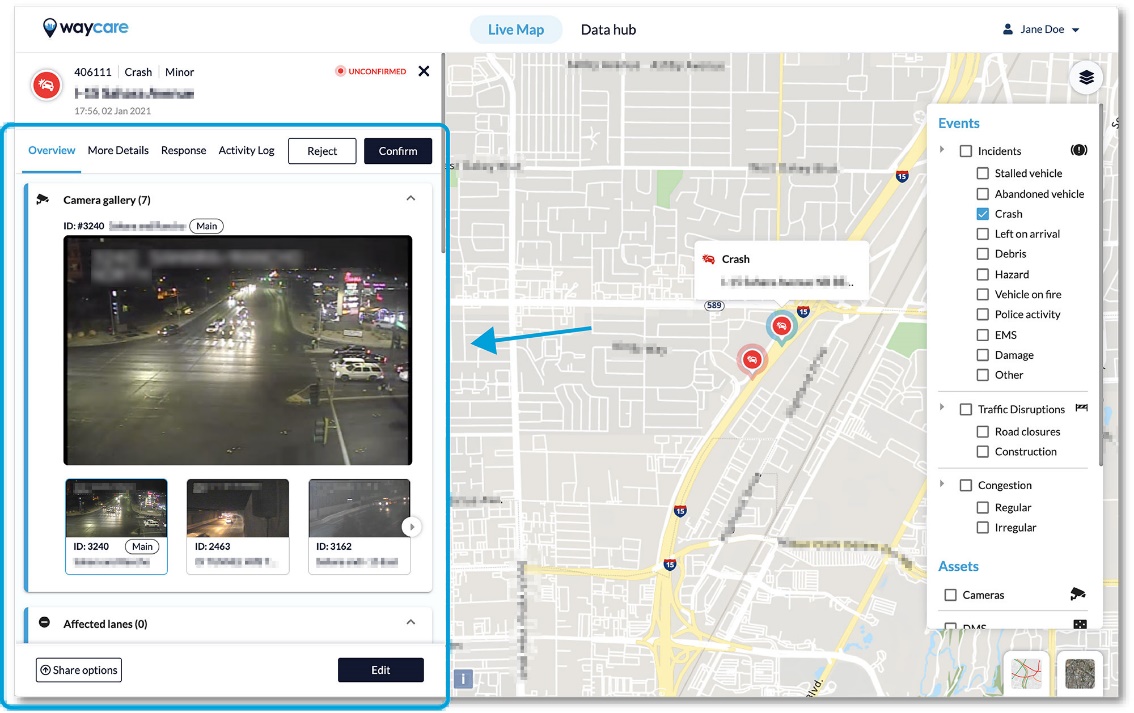How do I interact with an existing event on the Live Map?
To interact with an existing event on the map, follow these instructions.
An event appears on the map in the form of an incident, hazard, etc. These can also be switched on and off in the layer table on the right of the map.
To interact with an existing event on the map, follow these instructions:
- Make sure that the event type that you wish to find is turned on in the layer table.
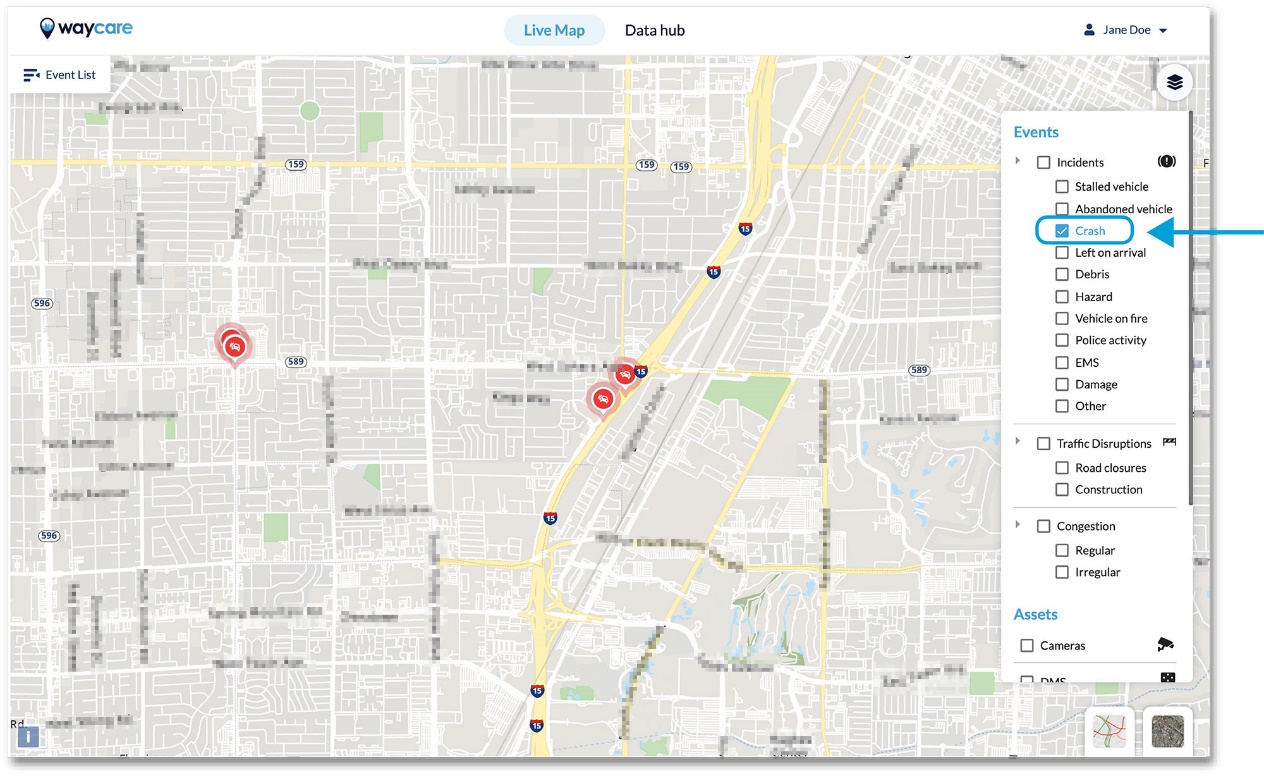
- Use your mouse to locate the incident in question on the map and click on that event.
- The details of the incident will be displayed in the sidebar on the left side of the screen.