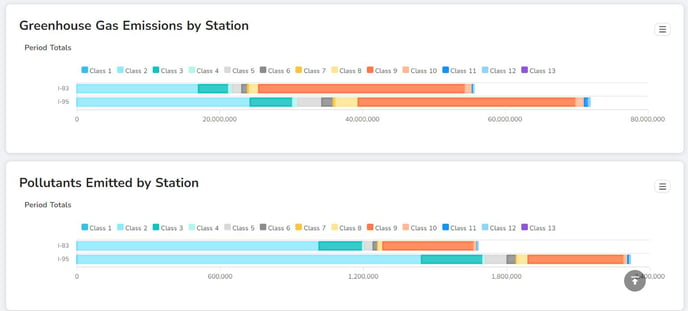This article provides instructions on how to generate and view a Greenhouse Gas report.
The Greenhouse Gas report displays data collected about greenhouse gases and pollutants emitted by vehicles captured in a traffic study. To create a Greenhouse Gas report:
- Select a study.
- Select the report period.
- Select the class system.
- Enter the report name.
- Review the parameters and click Finish.
The top section of the Greenhouse Gas report displays a map of the greenhouse gases and pollutants captured in the study.
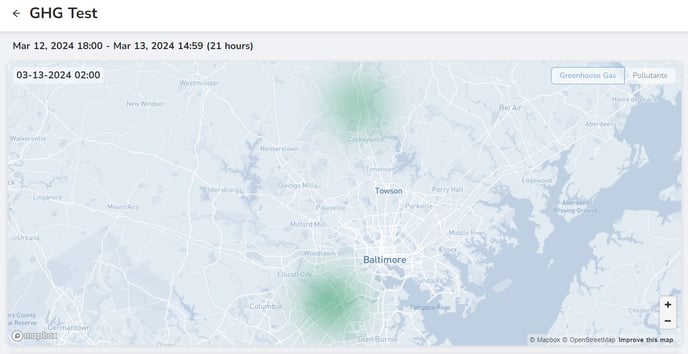
The next section displays an emissions over time data in a line graph.
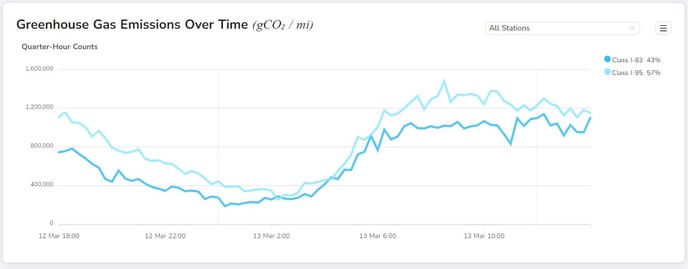
The next section displays the pollutants emitted over time in a line graph.
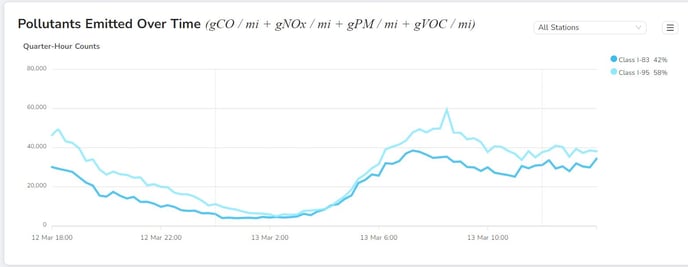
The next 2 sections display bar graphs containing the greenhouse gas and smog scores.

The final 2 sections display graphs that contain the data on greenhouse gas and pollutant emissions by station.