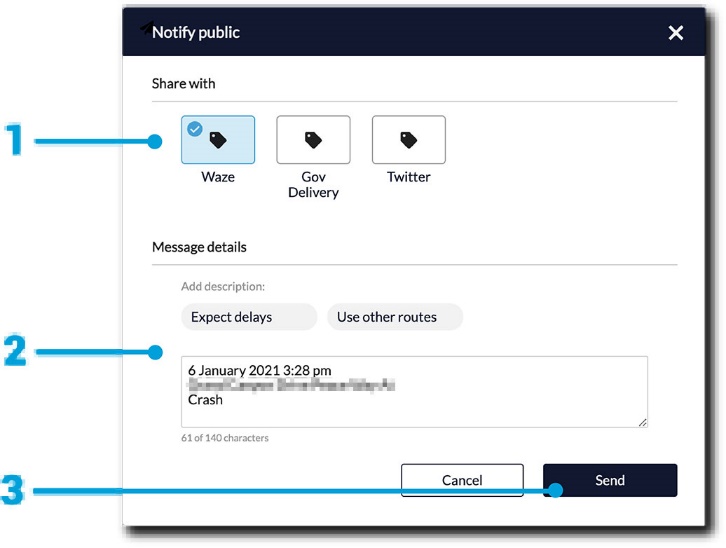Within the Additional Details section, there are 10 key areas of focus.
Within the Additional Details section, there are 10 key areas of focus:
- Type (required) / Subtype (mandatory)
- Associated Units
- Notes
- Source
- External ID
- Impact
- Additional Info
- Involved Vehicles
- Media
- Notify Public
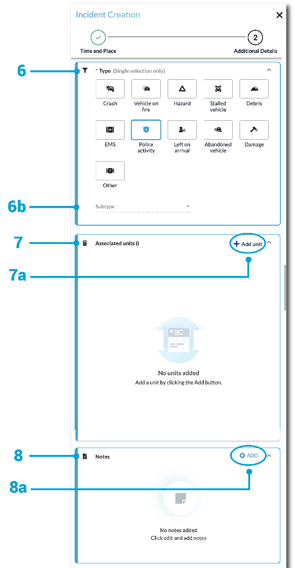
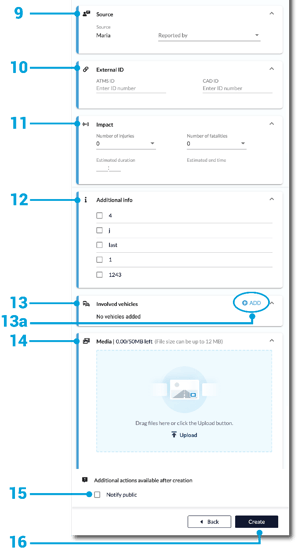
Type
The Type (of incident) field is mandatory. To fill out this field, use your mouse or trackpad to select the option that best describes the incident you are reporting.
Subtype
To report fatalities, injuries, or additional details, click on the drop-down menu to select a subtype.
Note: The Subtype field is optional.
Associated Units
The Associated Units field is optional. In this section, users can include an associated unit, if applicable. The fields include:
- Unit ID
- Driver name
- Status
- Mitigation Start at - Date & Time (optional)
- Mitigation End at - Date & Time (optional)
- Mitigations (optional)
Notes
The Notes field is optional. This section allows users to add relevant details not included in other portions of the report. Multiple notes may be added. Each note will be automatically time-stamped. Note deletion can be accomplished by pressing the “X” button.
Source
The Source field will automatically fill in the details of the user who created the incident. Greater context can be manually added by the user in the “Reported by” field by observing the following steps:
- Click the dropdown menu under “Reported by”
- Make your selection
External ID
The External ID field is optional. If desired, users can add the number of external ATMS ID and/or CAD ID.
Impact
The Impact field is optional. This field provides users a location to add the number of injuries, fatalities and the estimated duration of the incident. Currently, it is possible to list up to 10 injuries and/or fatalities per incident.
The estimated end time of the incident will automatically be calculated based on the amount of time entered in the estimated duration field.
Additional Info
The Additional Info field is optional. If your account has the Additional Info field defined, it will appear in this section to select from. Therefore, if available, click on the label to apply it to the incident - a checkmark will appear to the left of the selection.
Involved Vehicles
The Involved Vehicles field is optional. Users must fill out the license plate number if they do choose to add vehicle information.
Media
The Media field is optional. Users may add up to 50MB of media files total (no more than 12 MB per file) using one of two methods:
- Drag them to the box as indicated
- Select a file from your device using the link that says upload
Notify Public
To send a notification of a new incident report, check the “Notify Public” box after the Media field and check the boxes to which you would like to send the notification (Waze, Gov Delivery such as 511, & Twitter).