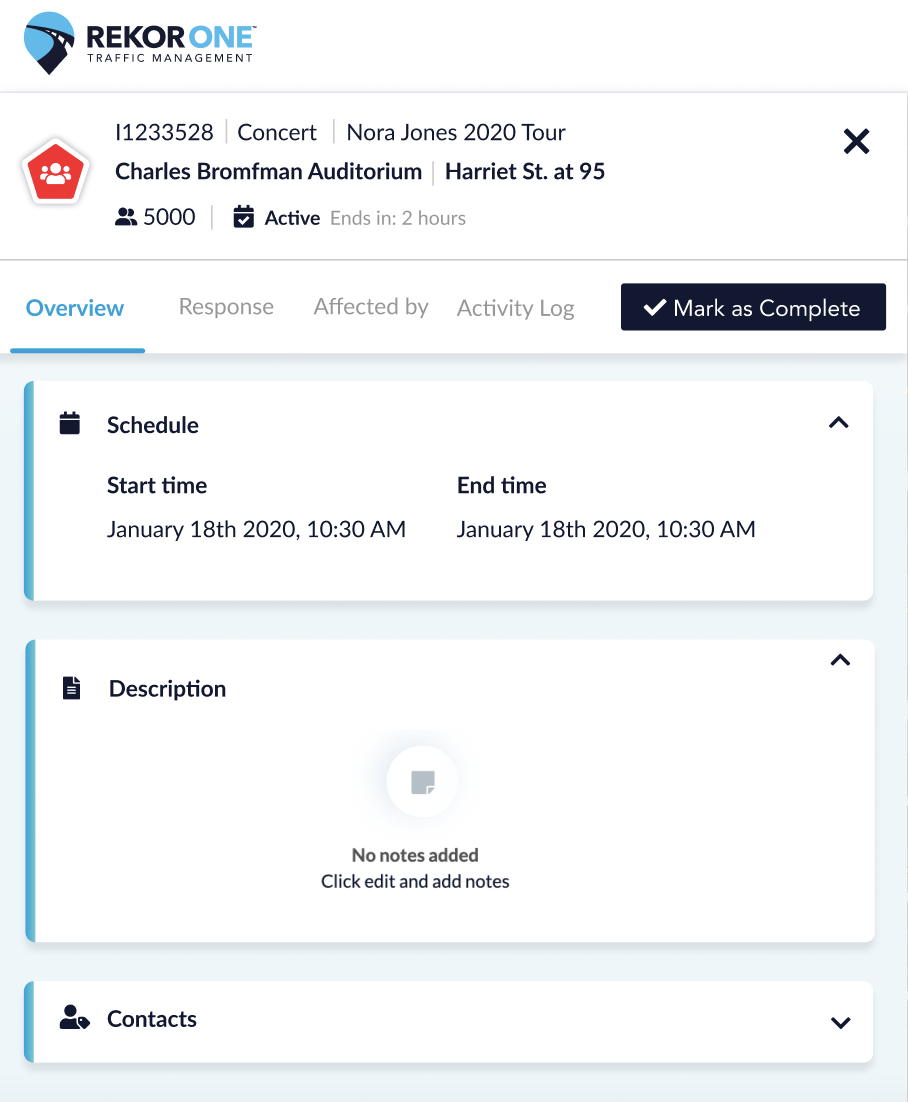How do I enable Special Events?
To view Special Events, the layer must be turned on within the Live Map page.
- First, navigate to the right-hand layers table and find ‘Traffic Disruptions.’ Here you will see a sub-section called “Special events.” Make sure this layer is selected.
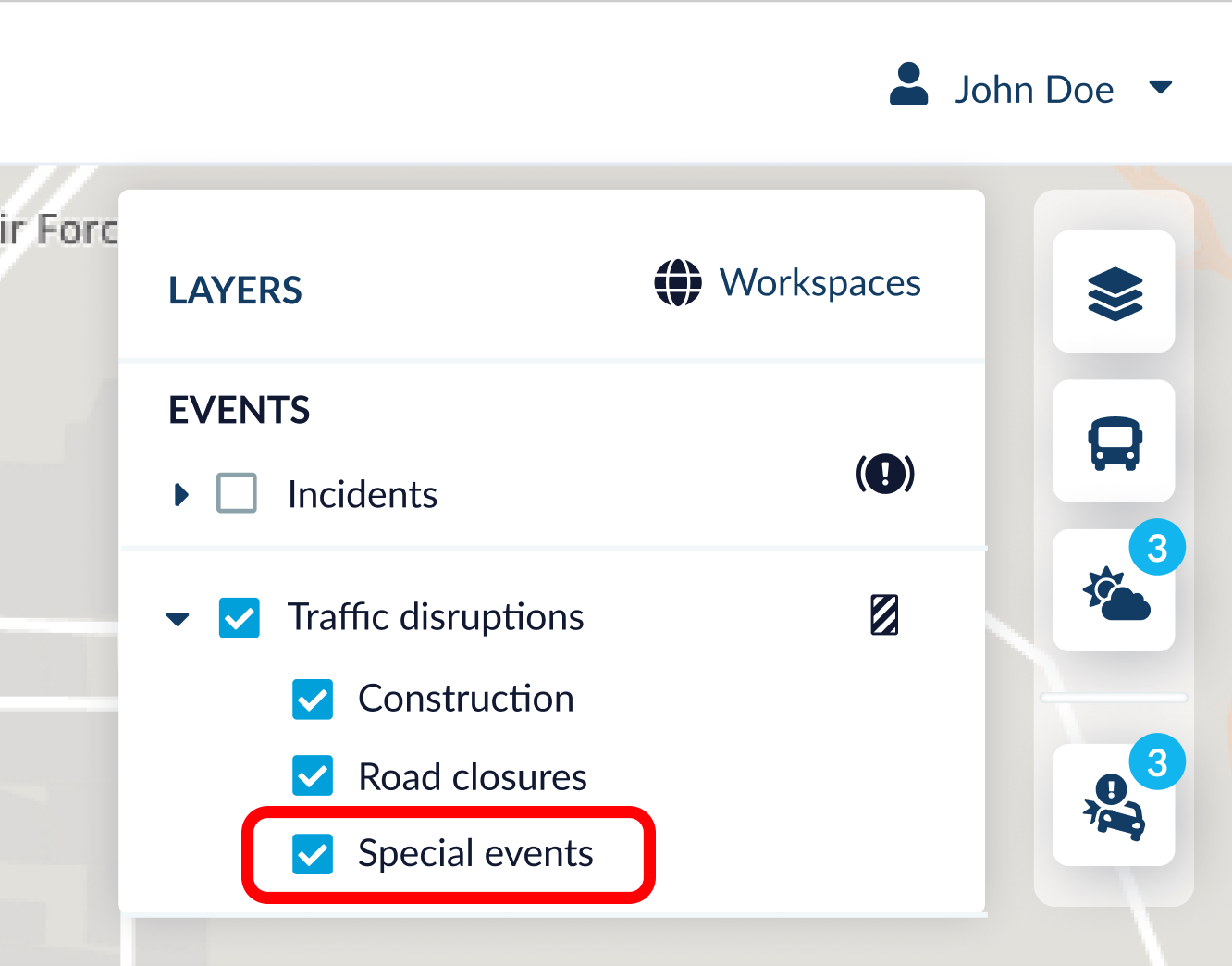
- Once the layer is selected, special events that are in progress will appear in both the live map and the incident sidebar on the left-hand side of the page under the ‘Traffic Disruptions’ tab.
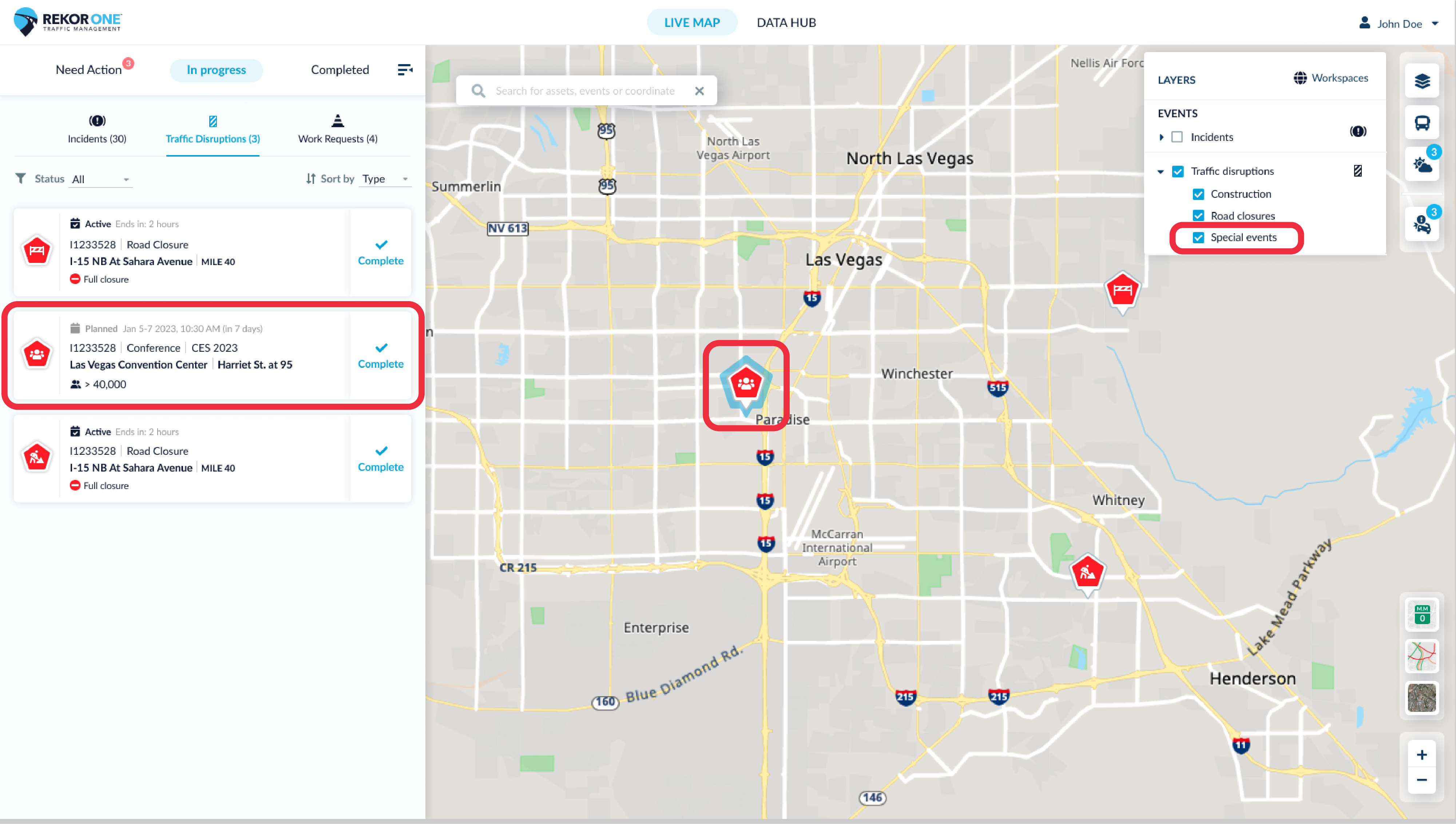
- When you click on a special event card, you will be able to pull up more information, including the event name, start and end times, location, description, number of participants, and more.