- Rekor Help Center - Knowledge Base & Customer Support
- Rekor Command®
- Incident Management
How do I assign a Response Plan template?
This article describes how to assign a Response Plan template.
To assign a Response Plan template to an incident:
Select an incident on the left panel of the Live Map.
Select Edit at the bottom of the screen.
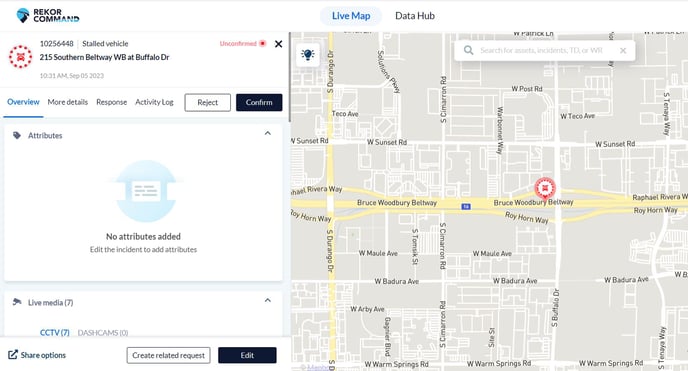
Click on the Response tab.
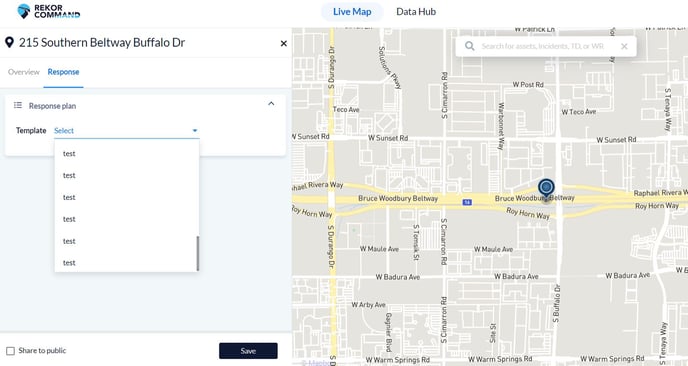
Choose a Response Plan from the drop-down menu. Once a plan is assigned, the Response Plan will automatically populate in the Response tab of the incident.
Note: Once created, Response Plans can be also edited and removed, and new plans can be created.
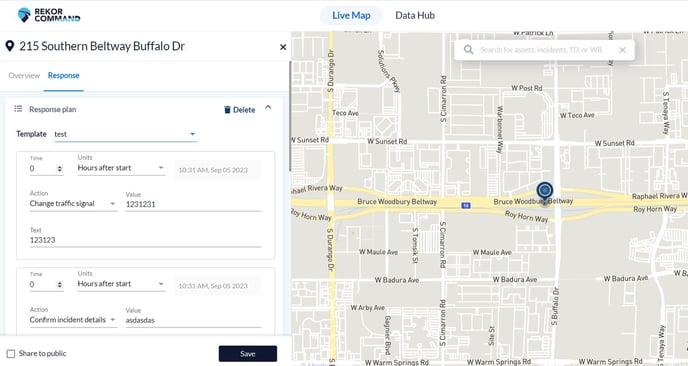
Click Save at the bottom of the screen to save the Response Plan assignment.
To remove the selected Response Plan, click Delete at the top of the Response tab.