- Rekor Help Center - Knowledge Base & Customer Support
- Rekor Command®
- Account Management
How do I add or delete mitigation types?
To add or delete a new mitigation type, follow these steps.
To add a new mitigation type, follow these steps:
- Under mitigation types, click on the “Add New” button.
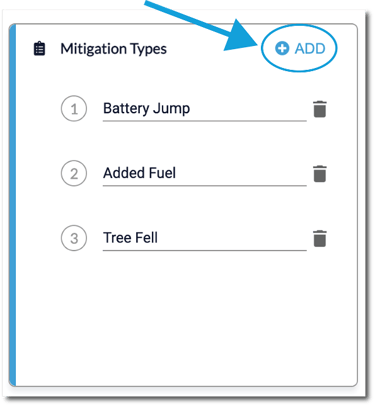
- In the space provided, type in a description of the mitigation type.
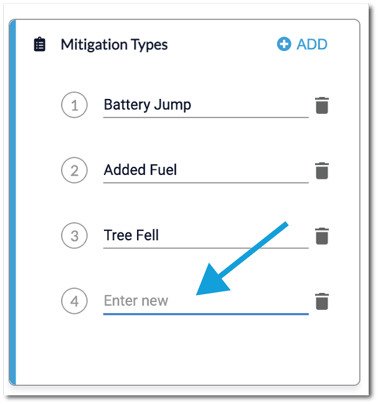
- Once finished, select “Save Changes.”
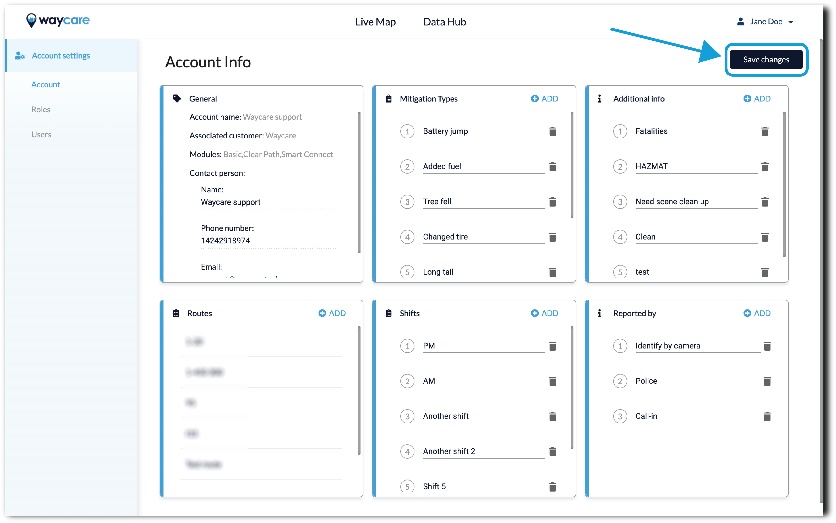
To delete an existing mitigation type:
- Click on the trash icon next to the mitigation type that you wish to remove.
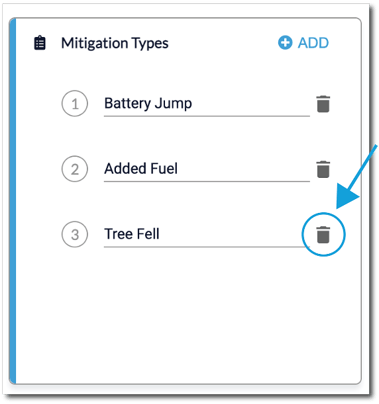
- Select “Save Changes.”
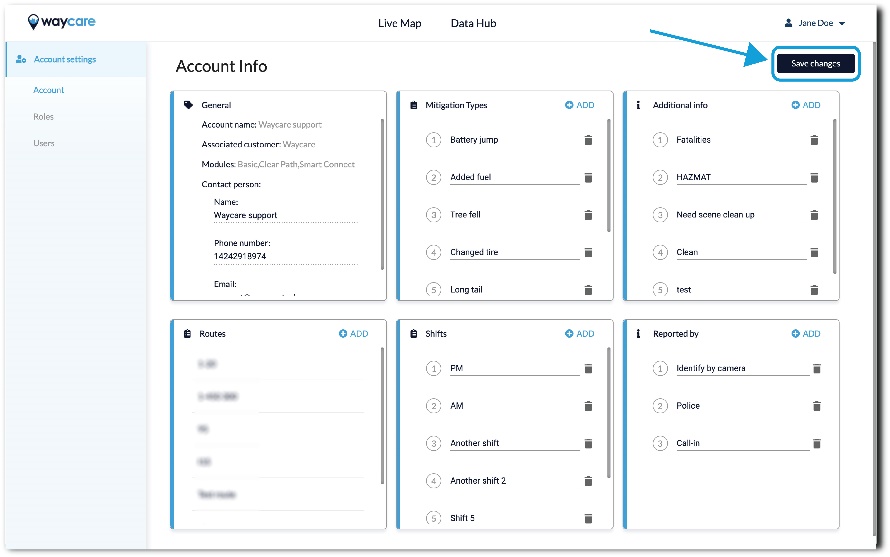
All other sections, other than the “Routes” section, will follow the same process.