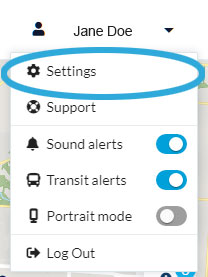How do I access my profile settings?
Profile Settings can be accessed at any time by clicking on the profile name in the top right dropdown of the dashboard.
To access the settings:
- Click your name in the top right corner of the screen.
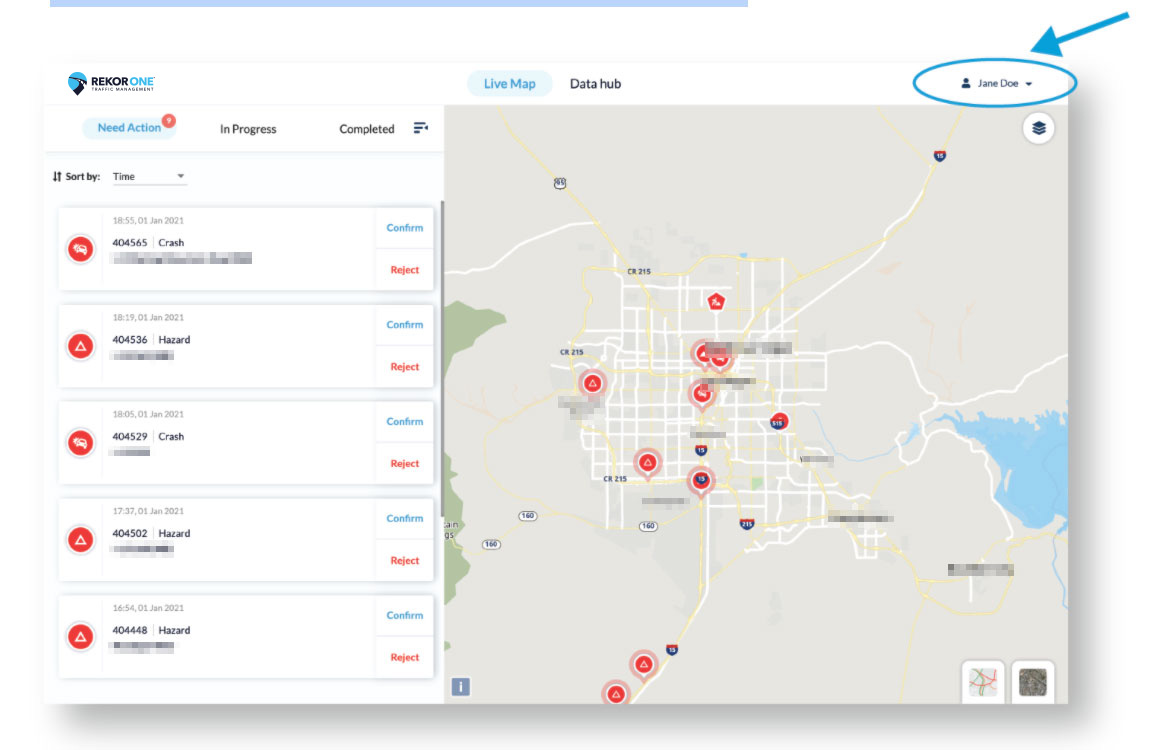
- In the dropdown profile menu, click Settings. You are redirected to the Settings screen.