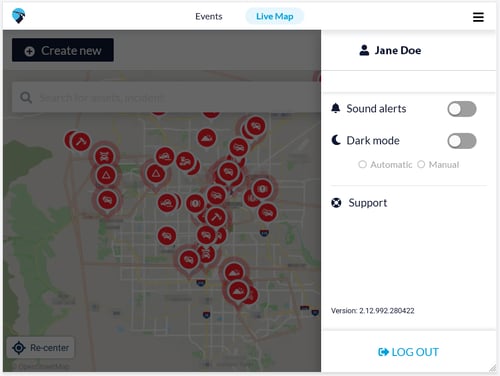How do I access my profile in tablet view?
To access your profile details:
- Press the menu icon (three lines) in the top right corner of the screen.
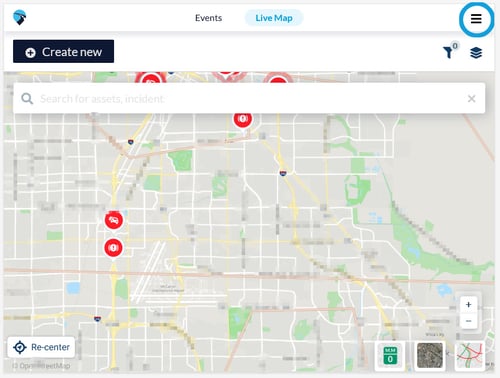
- A sidebar appears with your name, your assigned unit ID if applicable and options for sound alerts, dark mode, support and a logout button.