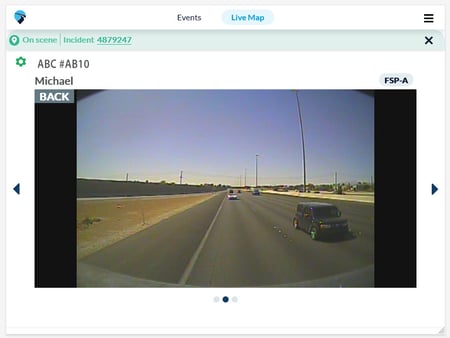How do I access a Dashcam feed on the Live Map?
In addition to assets such as fixed cameras, dashcams are now available in some jurisdictions to obtain information on incidents. The images obtained can help operators to better understand what’s going on in the field.
To access a dashcam live feed:
- In the Live Map screen, touch a unit icon to see if the unit has a dashcam.
A tooltip appears and if the unit has a dashcam, the feed appears.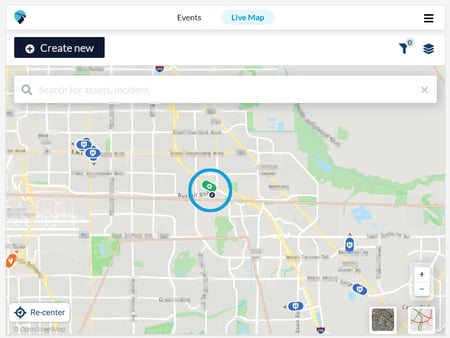
- If a dashcam is available, it provides a series of still images that are updated every minute.
The dashcam provides two views:- FRONT
- BACK
-
Touch the arrows on the sides of the screen to move back and forth between the views.
-
Touch the X in the upper right corner of the tooltip to close it.
FRONT View
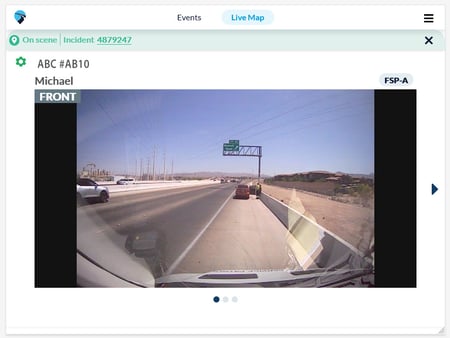
BACK View