How can I zoom in and out on the Live Map?
To zoom in or out, simply press on the +/- button in the left hand corner of the screen.
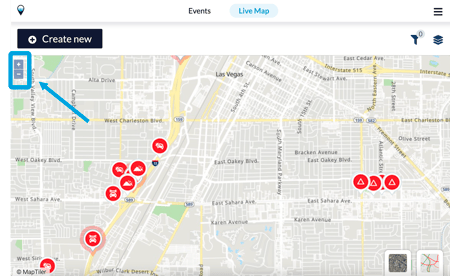
You can also use two fingers and pinch the map to zoom.
To zoom in or out, simply press on the +/- button in the left hand corner of the screen.
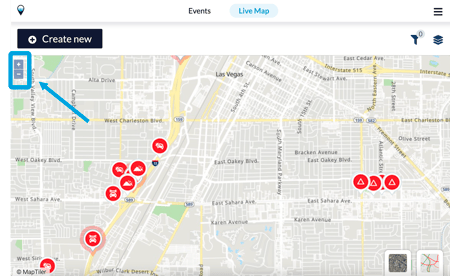
You can also use two fingers and pinch the map to zoom.