A traffic disruption encompasses any manner of occurrence on the roadway that would cause a break in normal traffic patterns. This might include a road closure, venue event, or construction.
Tablet users will not be able to create or edit Traffic Disruption events, but will be able to view the events on the live map as long as the specific traffic disruption event is checked on the layer map.
Viewing Traffic Disruptions
To interact with an existing traffic disruption, use the following steps:
- Make sure you turn on the traffic disruptions layer.
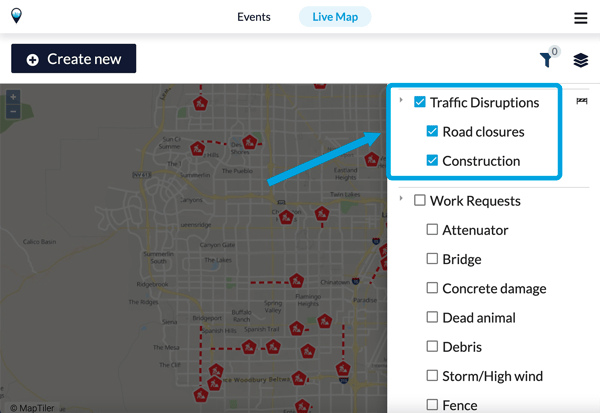
- Find a traffic disruption you wish to see on the live map.
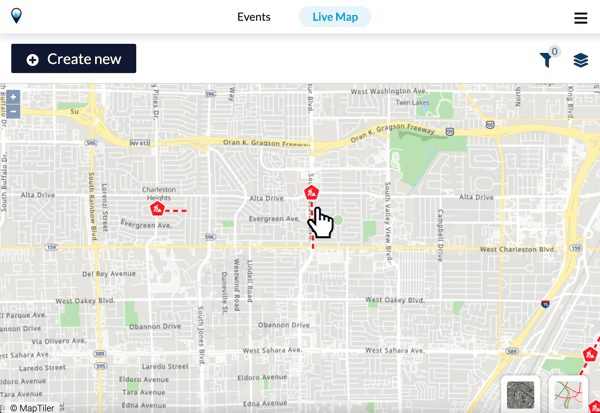
- Press on the icon for that traffic disruption
- A report for the traffic disruption will open which the user can view.
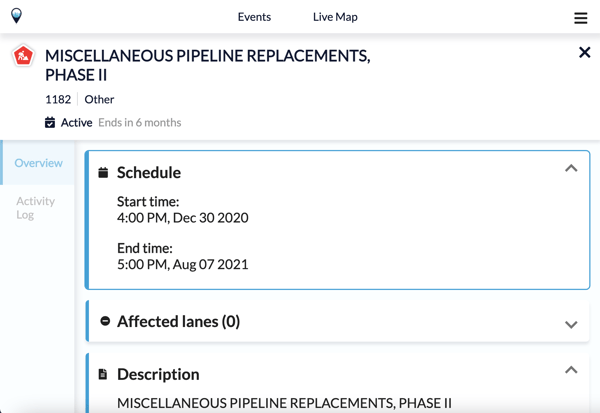
If you click on a traffic disruption, the platform will automatically open the event where the user will find an overview of the schedule, affected lanes, description, and contact information (if available).