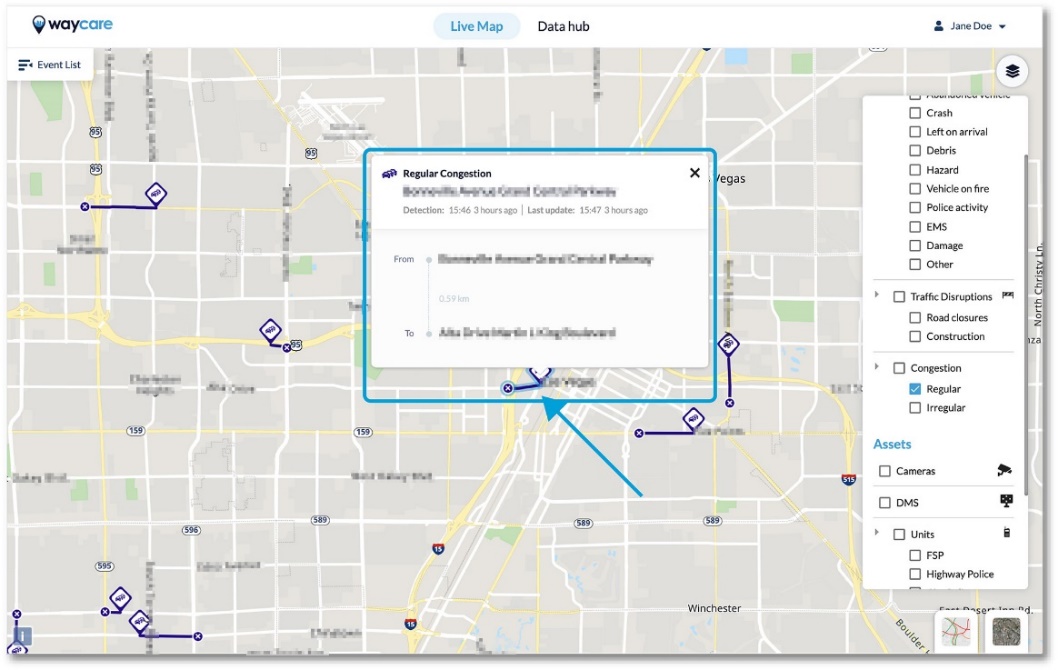How can I view Congestion on the Live Map?
Congestion will be identified on the live map when a traffic build-up is occurring.
Rekor defines Regular Congestion as traffic congestion that is expected to happen (such as during rush hours). Conversely, Rekor defines Irregular Congestion as traffic congestion that occurs outside of normal hours. This may be due to undetected events, incidents, and hazards.
To view Regular Congestion on the live map, follow these steps:
- In the layer table, find the category called “Congestion.” Beneath “Congestion,” select the option called “Regular”.
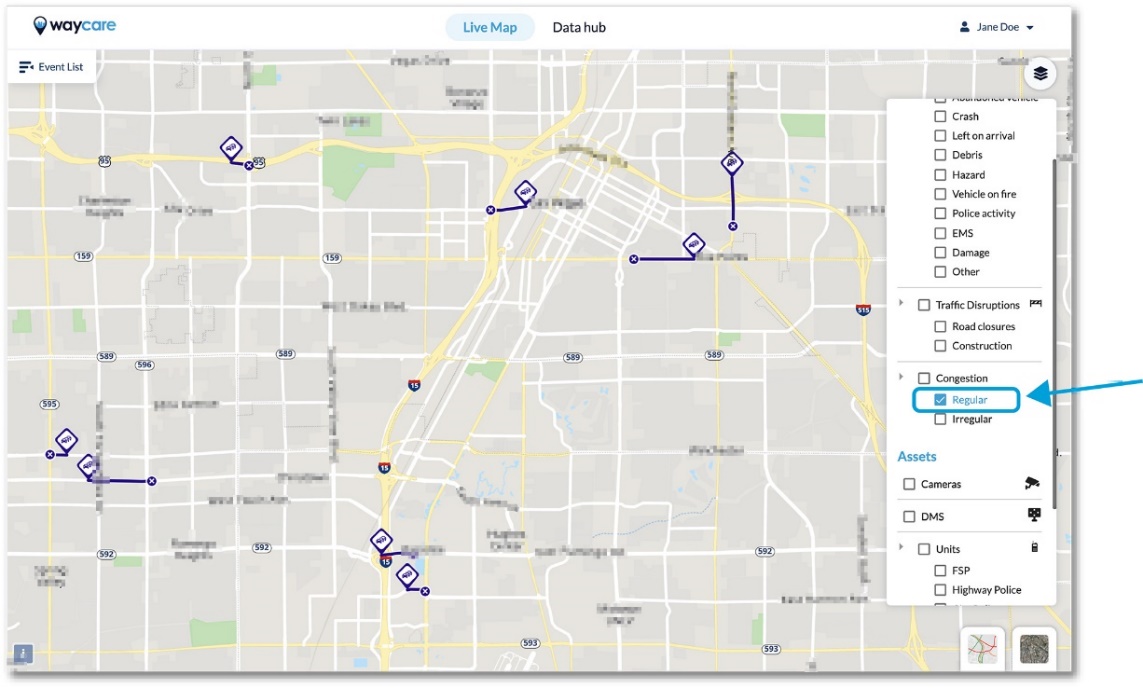
- When you select this layer, a dark purple icon will appear on the map with a solid line marking where the traffic build-up is occurring. Hover over it to see which street it is located on.
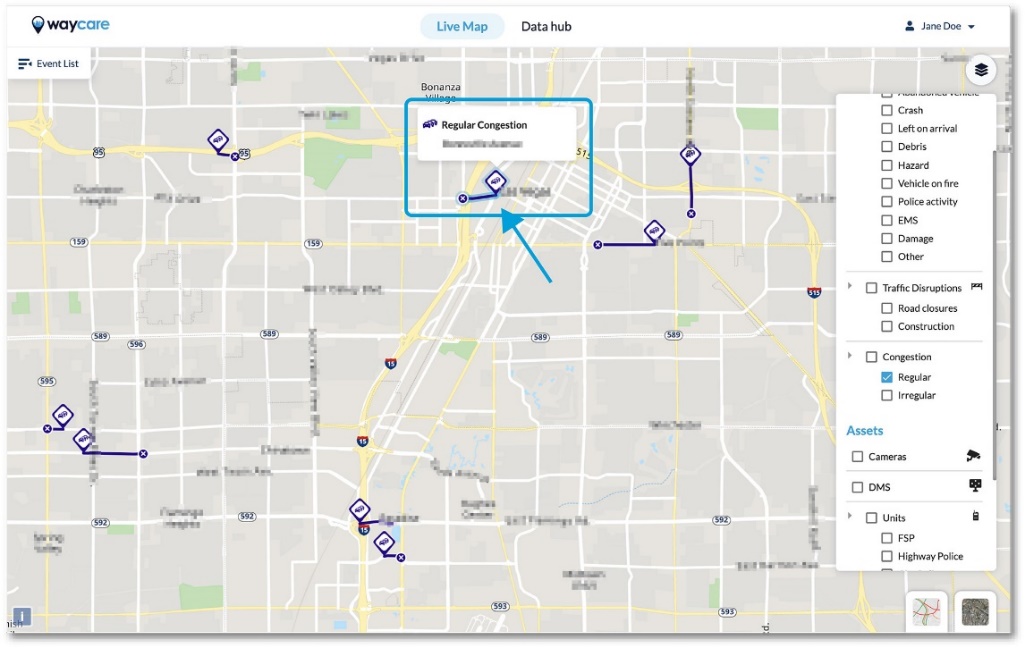
- By clicking on the Regular Congestion icon, more information/details will appear.