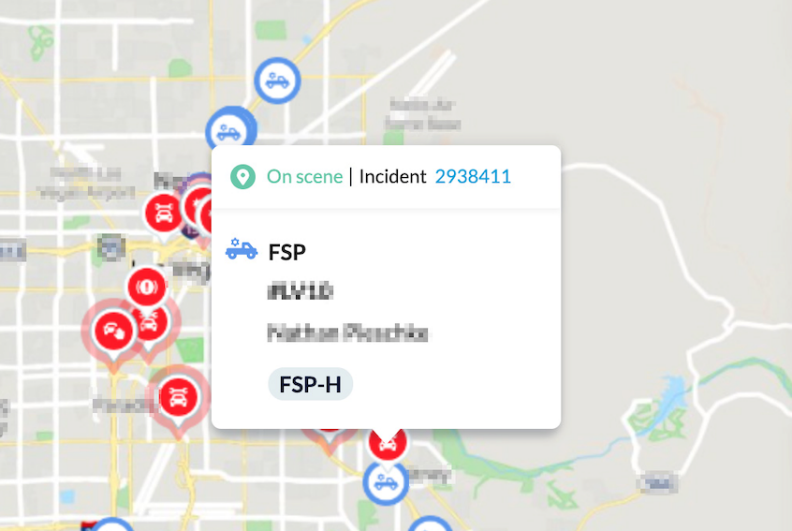How can I see details and status updates regarding a specific agency unit?
Users can look at details regarding a specific unit by taking the following actions.
When a user hovers over the unit's icon on the map, the user will be able to see details regarding the incident ID and its status. Note that the incident ID is clickable and can refer to the incident form for further review.
Users can look at more details by taking the following actions:
- Make sure that the units layer is enabled by clicking on the layer table icon.
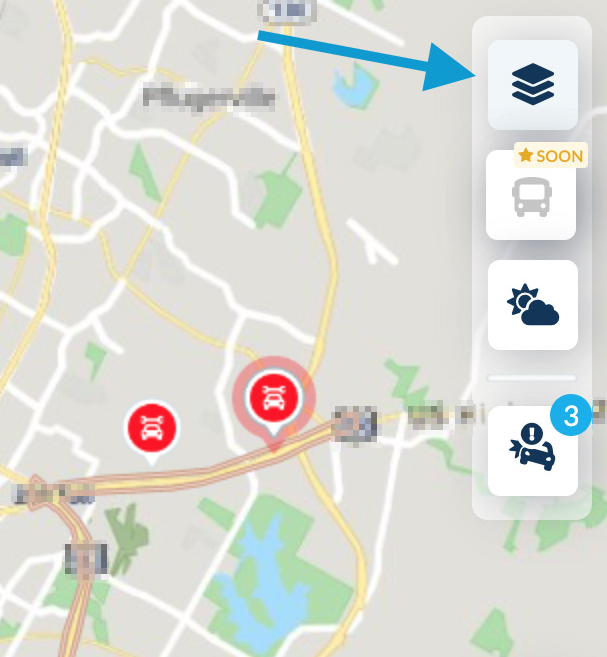
- Scroll all the way down and click on the units you would like to see on the map.
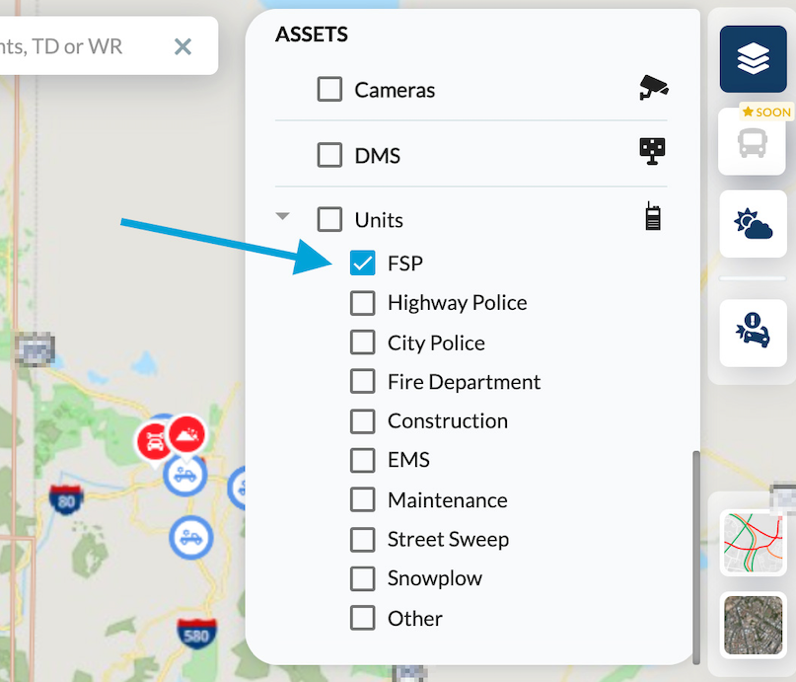
- Hover over a unit icon.