How can I review Incident or Drive Shift reports after applying filters?
To view the details of an Incident or Driver Shift report, follow these steps.
- Locate and click on the specific result that you wish to see.
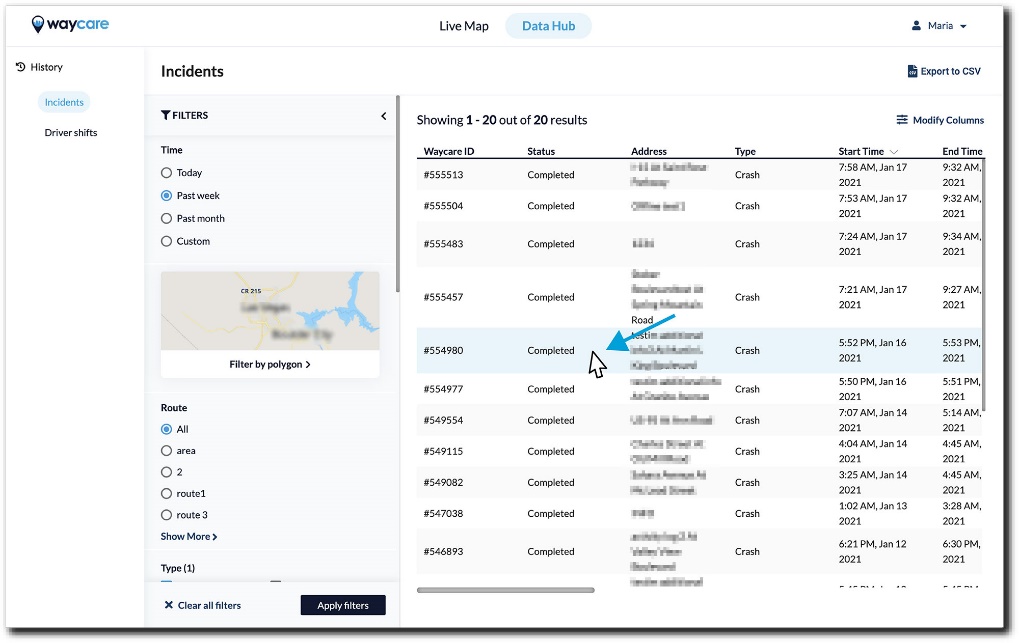
- A report will appear on the right side of the screen. You may scroll through each section and inspect the report details.
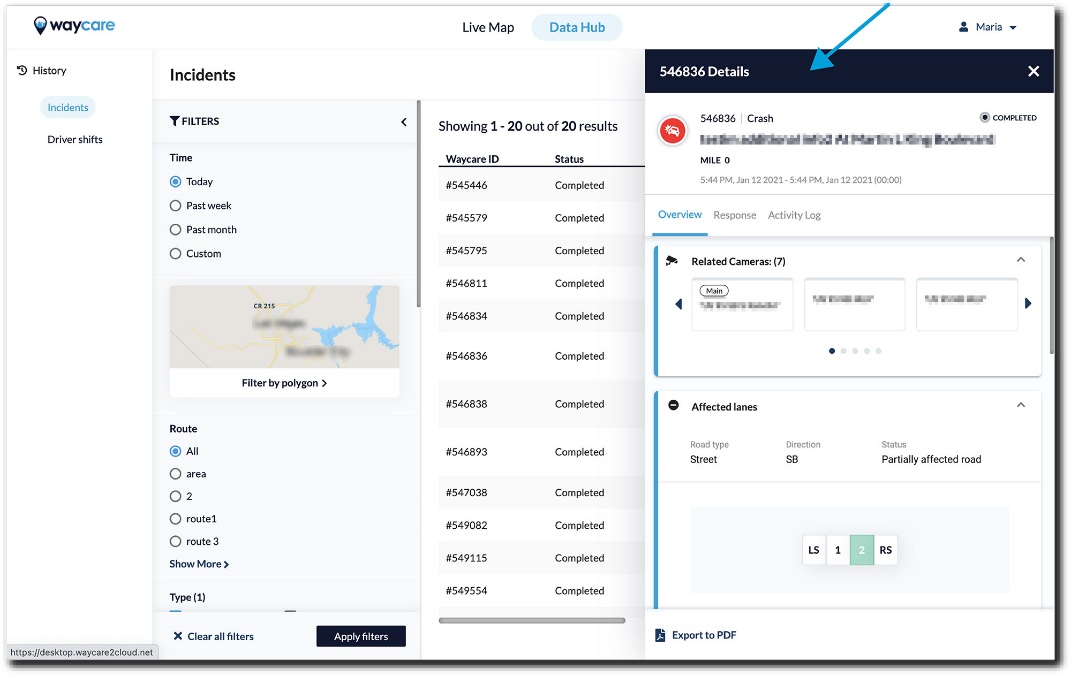
- You can inspect the main details in the Overview section, understand the incident timeline in the Response section, and see a detailed account of activities in the Activity log.
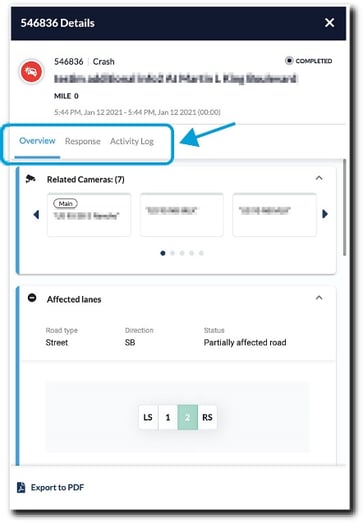
- To close out of this report, click on the “X” in the upper right-hand corner.
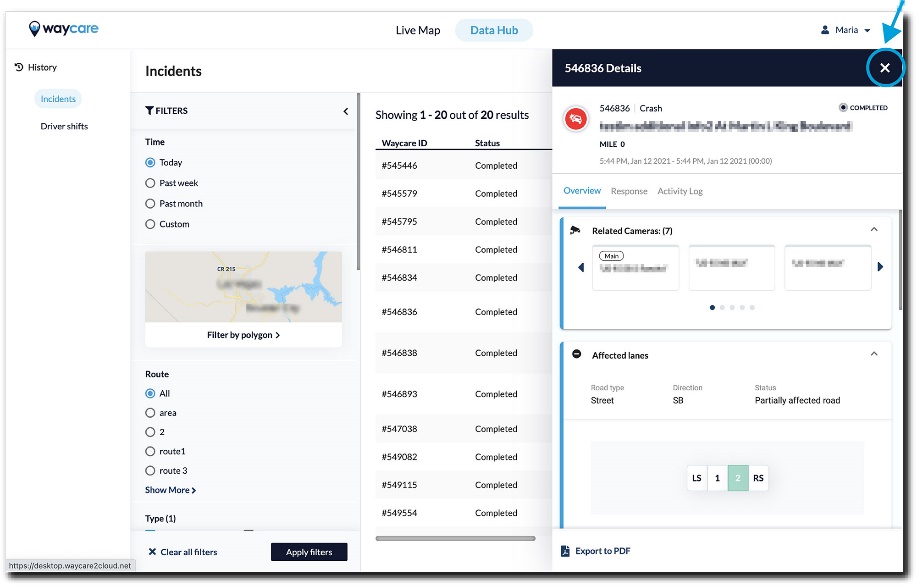
Note: At this time, it is not possible to edit report details after the fact.