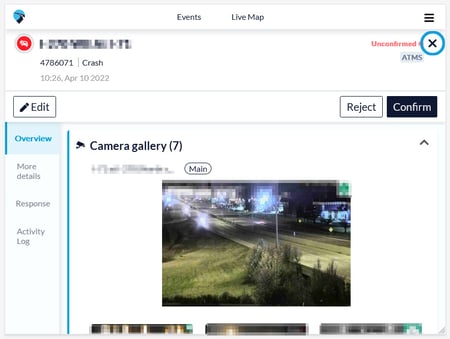- Rekor Help Center - Knowledge Base & Customer Support
- Rekor Command®
- Incident Management
How can I interact with an incident that needs action?
Incidents that are awaiting confirmation appear in the Need Action tab of the Incident Section.
- You can confirm or reject an incident by selecting the option on the right side of the event label.
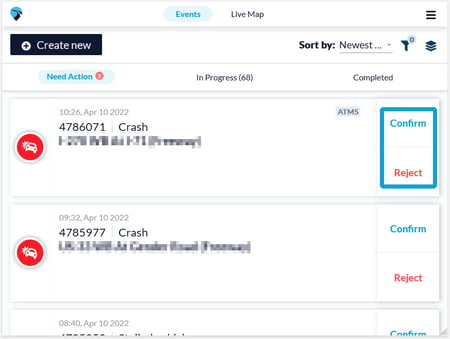
-
Touch an event that needs attention to enter and view the incident report.
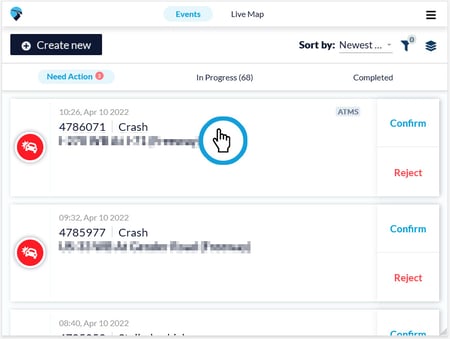
- A confirmed event is automatically moved to the In Progress tab.
- A rejected event is automatically moved to the completed tab.
- To return to the default view and full incident list, touch the X in the top right corner of the incident report.