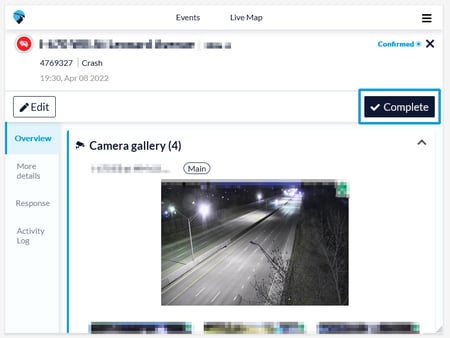All incidents reported in the system require completion.
There are two ways that incidents are completed:
- Automatic removal by the system
- Manual process
Automatic Removal of Incidents
Incidents are automatically removed from the Live Map to represent actual roadway conditions. This happens in one of two ways:
- Unconfirmed events: an event that was not reviewed or confirmed by a human user, is automatically converted to rejected after seven hours. These events are moved to the Completed tab upon rejection.
- Confirmed events: an event that was verified and modified by a user, is automatically converted to completed 72 hours after the last update has occurred.
Manual Completion of Incidents
To complete an event manually, follow these steps:
Find the event you wish to complete on the incident list (under the In Progress tab), or on the live map.
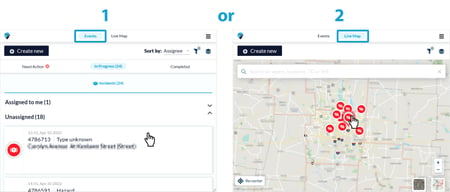
Touch Complete within the event itself.