- Rekor Help Center - Knowledge Base & Customer Support
- Rekor Command®
- Incident Management
How can I complete a Special Event?
Once the Special Event has concluded, you may mark it as complete to remove it from the Live Map and archive the event.
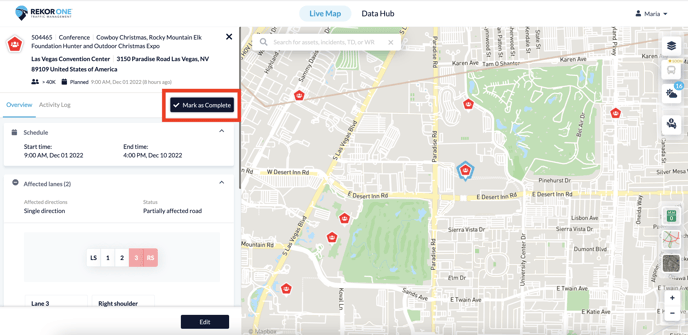
- To mark an event as complete, locate and click on the event on the Live Map.
- Click Mark as Complete. The event will be removed from the Live Map and archived for reference.